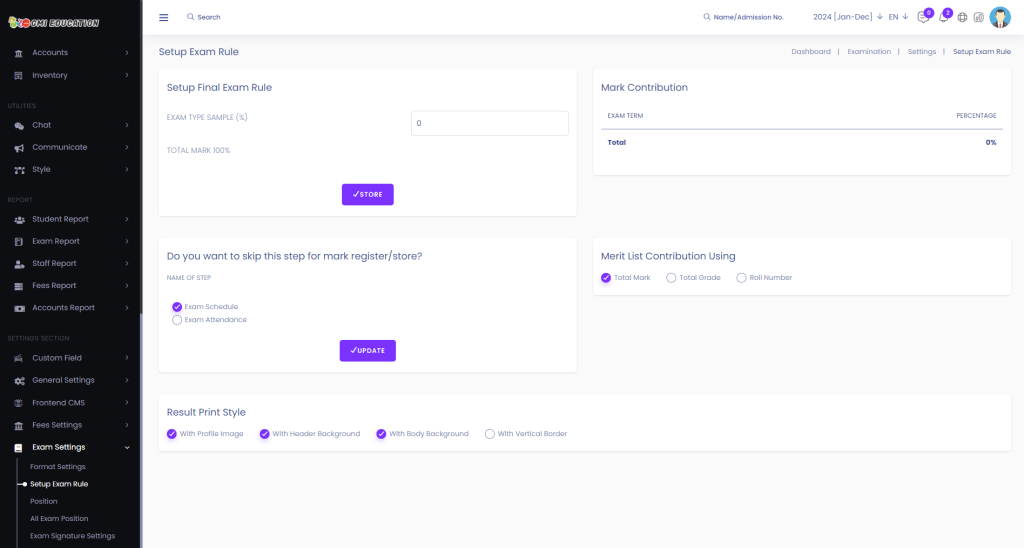Setup Exam Rule:
Creating exams for students is one thing, and making rules for exams is another. Both are equally important to your student’s success and testing experience. In addition to common test rules, be cognizant of other rules and mark Contributions you may need to include.
Short Direction: {GMI Edu> Dashboard> Settings> Setup Exam Rule> Setup Final Exam Rule> Mark Contribution> Exam Type First, Second & Third Term Total Mark> Exam Term Percentage> Update> Do you want to skip this step for mark register/ store?> Merit List Contribution Using> Name of Step> Total Mark, Grade & Number> Update> Result Print Style> With Profile Image, Header Background, Body Background & Vertical Boarder.}
Whether you’re new to online tests or just looking for new tips, this post will show you how to effectively make rules for online exams that avoid confusion and guide your students to a successful online testing experience.
1- Setup Exam Rule
2- Setup Final Exam Rule
3- Mark Contribution
4- Exam Type First, Second & Third Term Total Mark
5- Exam Term Percentage
6- Update
7- Do you want to skip this step for mark register/ store?
8- Merit List Contribution Using
9- Name of Step
10- Total Mark, Grade & Number
11- Update
12- Result Print Style
13- With Profile Image, Header Background, Body Background & Vertical Boarder.