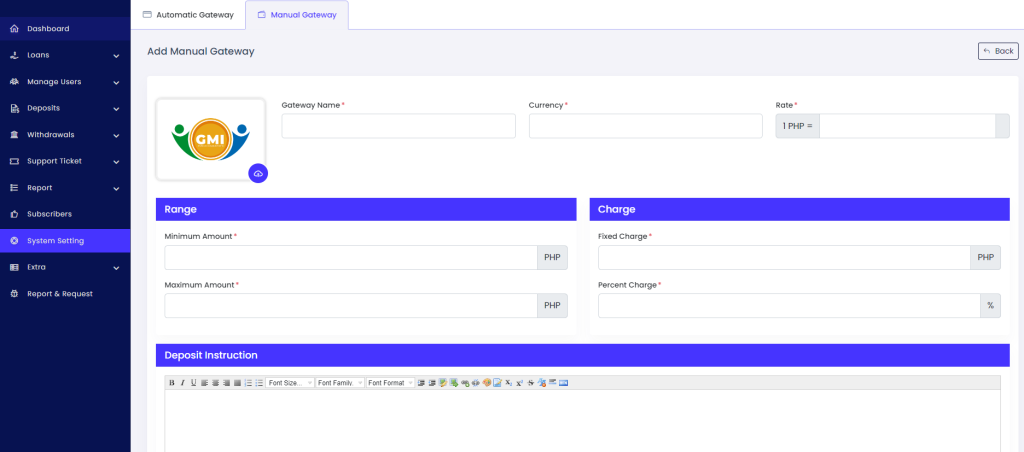Table of Contents
The main problem of online business is accepting the payments. And we tried our level best to solve this problem. We have added 20+ Automated online payments gateways! YES, 20+ gateways. You can control all of them from the admin panel and you do not need any coding knowledge for that. Additionally, you can set manual gateways as well.
How to setup automatic gateway #
- Step 1: Enable a gateway that you want
- Step 2: Click the edit button and go to the edit page of this gateway.
- Step 3: Provide required credentials.
- Step 4: Select a currency and click add new option. This select box is shown at the top of the page
- Step 5: Provide currency title minimum and maximum deposit range, fixed and percentage charge, and rate to your site currency.
- Step 6: Click the submit button and your gateway is ready to receive payments if everything is ok.
How to setup manual gateway #
- Step 1: Click the “Add New” button. Now you’ll be able to see a form to setup this gateway
- Step 2: Provide basic required information.
- Step 3: Provide instruction to users. This instruction will show to users. This instruction is referrers that how to send the money.
- Step 4: Set some user data that you want. This is the proof of payment. After sending the payment you’ve to confirm that. So that you need payment proof. That’s why you need to set up this section.