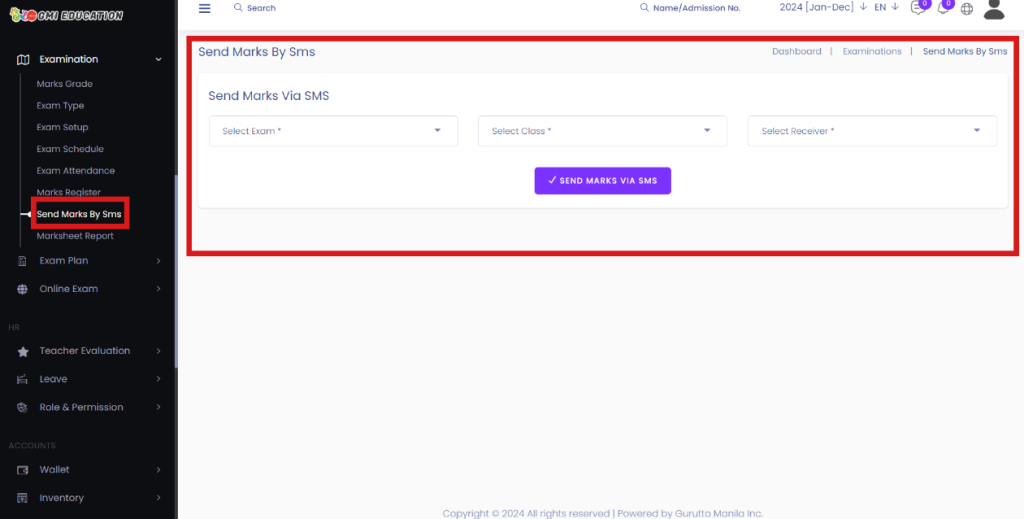Send Marks By SMS:
Sending the results of the candidates via SMS facilitates the fast and instant distribution of Marks. You don’t need a separate software for sending the SMS; this feature comes in-built with the answer sheet checker.
Short Direction: {GMI Edu> Dashboard> Send Marks By SMS> Send Marks Via SMS> Select Exam> Select Class> Select Receiver> Send Marks Via SMS.}
This utility allows the user to send the SMS through an Internet connection. Results can be sent to every candidate with just a single click.
1- Send Marks By SMS
2- Send Marks Via SMS
3- Select Exam
4- Select Class
5- Select Receiver
6- Send Marks Via SMS.