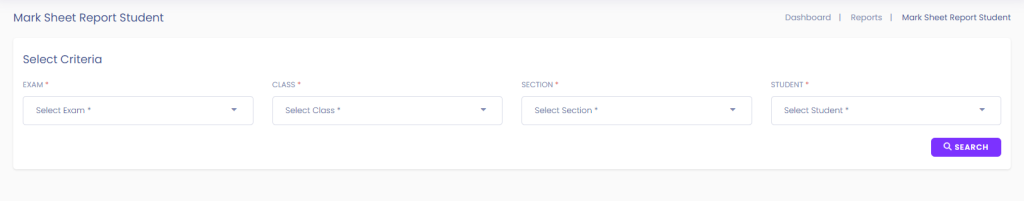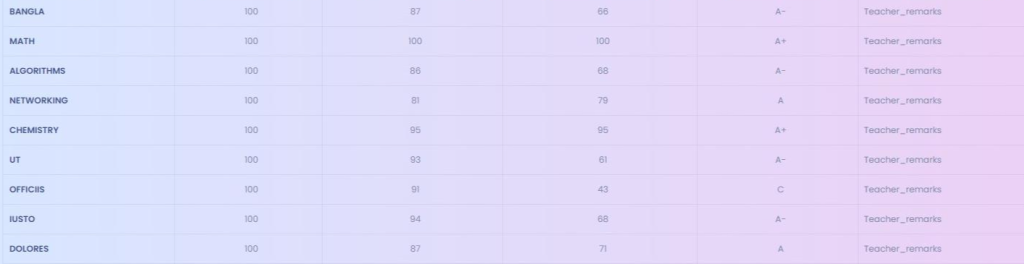Mark Sheet Report:
We’ll guide you through the most important types of Infixedu Mark Sheet reports and show you how to work vague statistics transcript into a result of benefits for learning and business.
Short Direction: {GMI edu> Dashboard> Reports> Mark Sheet Report> Mark Sheet Report Student> Select Criteria> Select Exam> Select Class> Select Section> Select Student> Search> Mark Sheet> Subject Name> Total Mark> Hight Marks> Obtained Marks> Letter Grade> Remarks> Additional Subject>Exam Controller Signature> Date of Publication.}
f you want to check the Mark Sheet Report for students then go to the Infixedu Report section to click on the Mark Sheet report & search criteria of student exam, class, section & student.
1- Mark Sheet Report
2- Mark Sheet Report Student
3- Select Criteria
4- Select Exam
5- Select Class
6- Select Section
7- Select Student
8- Search
9- Mark Sheet
10- Subject Name
11- Total Mark
12- Hight Marks
13- Obtained Marks
14- Letter Grade
15- Remarks
16- Additional Subject
17- Exam Controller Signature
18- Date of Publication