In this option, you can easily review the Homework list.
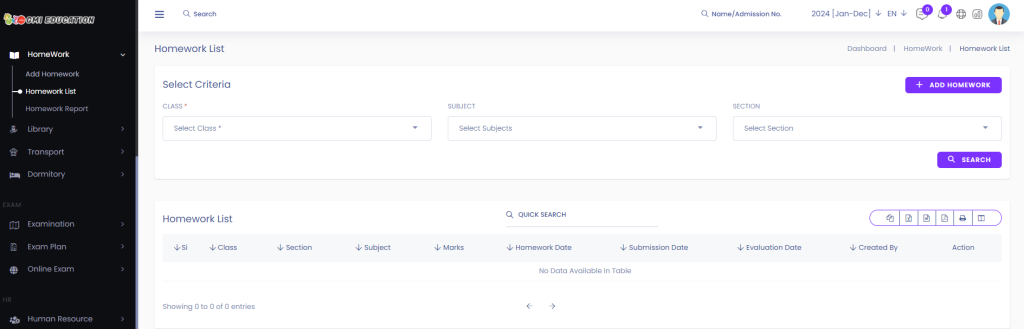
To review the homework list, you have to Select Class[1], Subjects[2], and Section[3] and then click on Search[4].
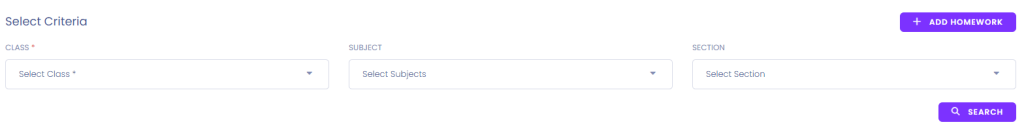
After clicking on Search, you will see the list of homework assigned to that specific group of students.
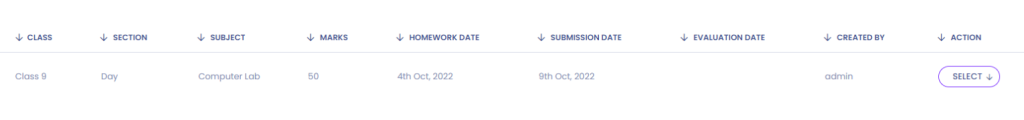
Now, to evaluate student homework, click on Select > Evaluation.

After clicking on Evaluation, you will be forwarded to another page, Where you will be able to see all the homework submitted by the student.
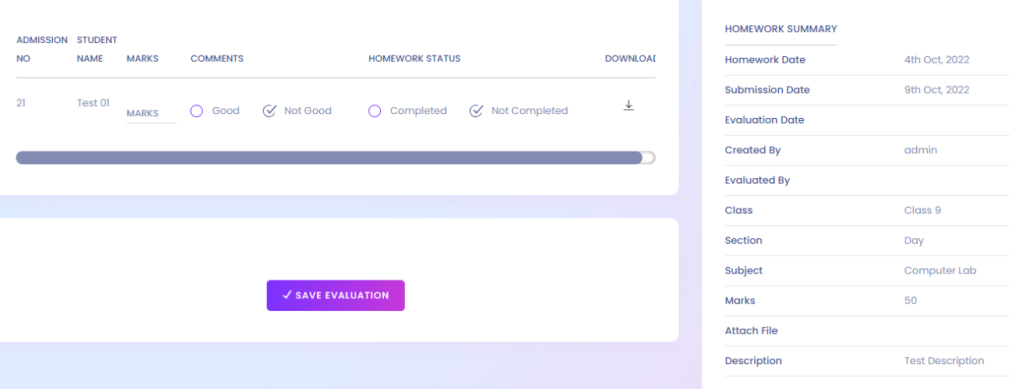
On this page, the teacher can give Marks[1], set comments[2] as Good or Not Good, set Homework status[3] as Completed or Not Completed, and review homework by downloading student’s homework. You can click on the Download Icon[4] to Download student’s homework.

To save all your marks, comments, and Homework status, click on Save Evaluation.




