In this option, you can conveniently review attendance data based on specific subjects.
Step 1: Access Subject Wise Attendance Review
- Navigate to the attendance review section within the software.
- Look for the option to review attendance subject-wise.
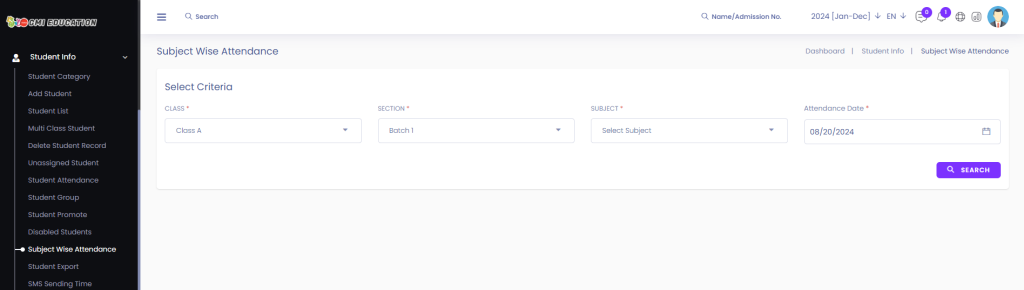
Step 2: Set Criteria and Search
- Specify the criteria for your search, such as Class, Section, Subject, and Attendance Date.
- Once criteria are set, click on the “Search” button.
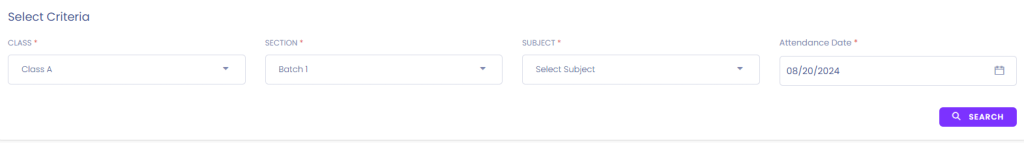
Step 3: View Subject Wise Attendance Sheet
- After clicking on Search, you’ll see the subject-wise attendance sheet.
- Admins and users with proper permissions can mark students as Present, Late, Absent, or Half-day on this sheet.
- Additionally, notes can be added in the designated “NOTE” section.
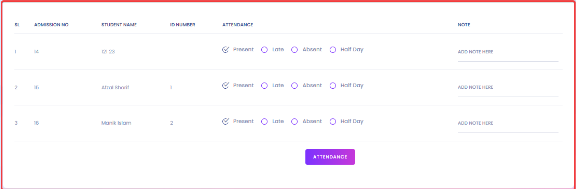
Step 4: Save Attendance Information





