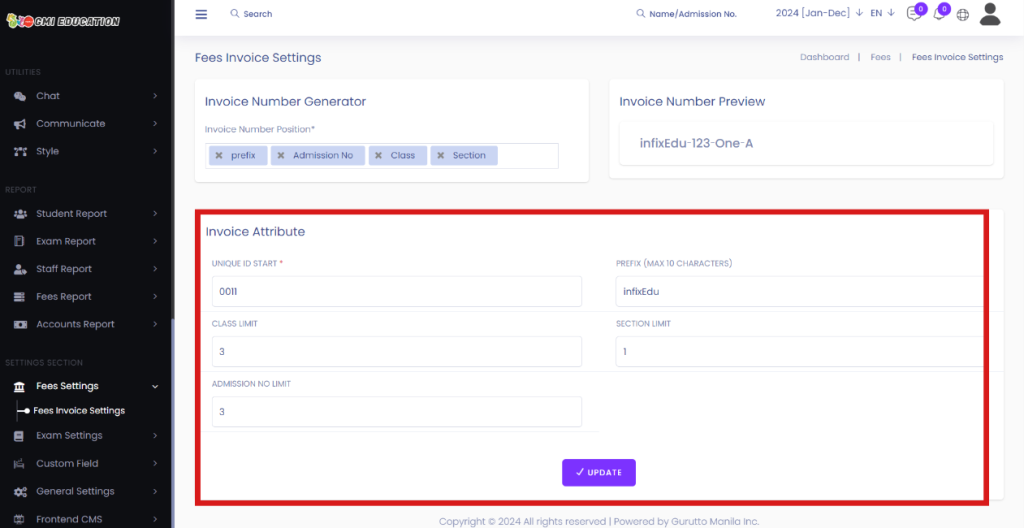In this option, you can configure fees invoice settings.
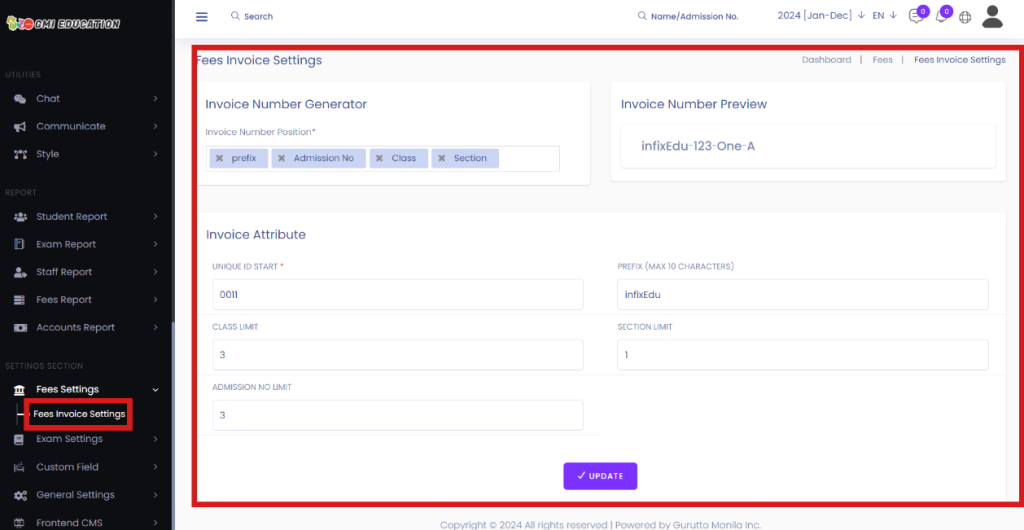
On this page, you should see sections such as Invoice Number Generator[1], Invoice Number Preview[2], and
Invoice Attribute[3].
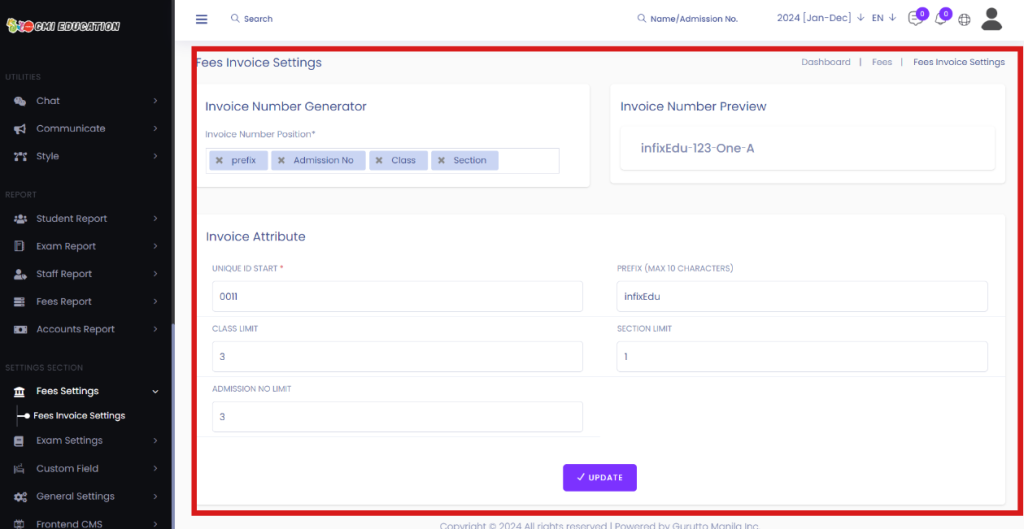
In the Invoice Number Generator section, you can configure your invoice number. You can add or remove fields such as Prefix, Admission No, Class, and Section. You will see the preview after you add or remove any fields In the Invoice Number Preview.
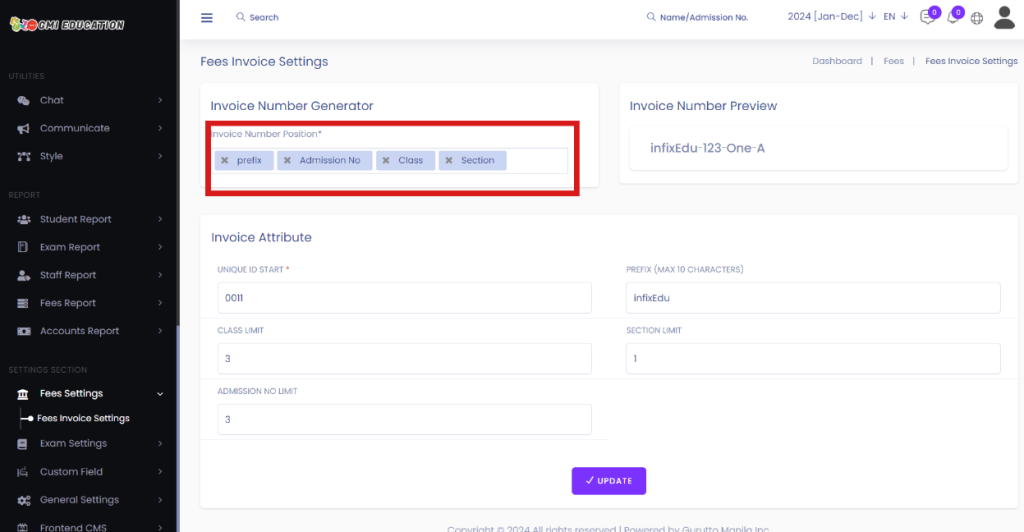
In this section, you can configure a Unique Id[1] Start number, Prefix[2], and set up a character limit for Class[3], Section[4], and Admission No[5]. Now finally, click on Update[6] to save all configurations.