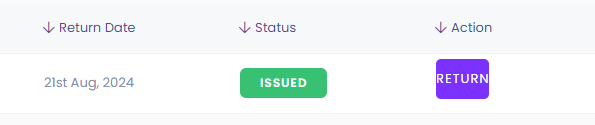In this option, you will be able to Issue/Return books.
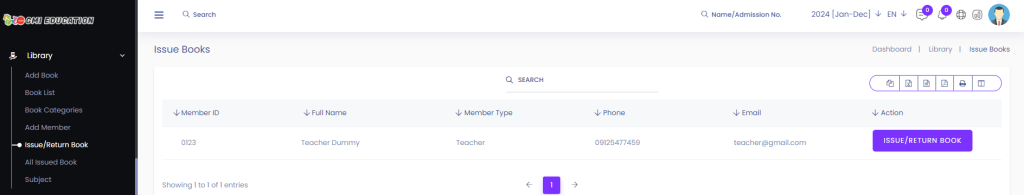
In this section, you should see the list of all issued/returned books.
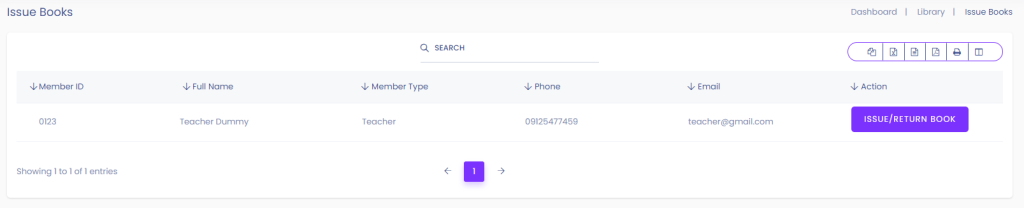
You can click on the Issue/Return book button to issue or return a book form or to the school’s library.
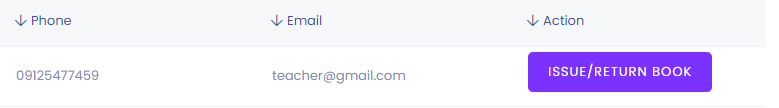
After clicking on the Issue/Return button of a specific member, you should see the details of that specific member[1]. If the member’s books issues/returns history[2]. You can issue a book[3] to that use
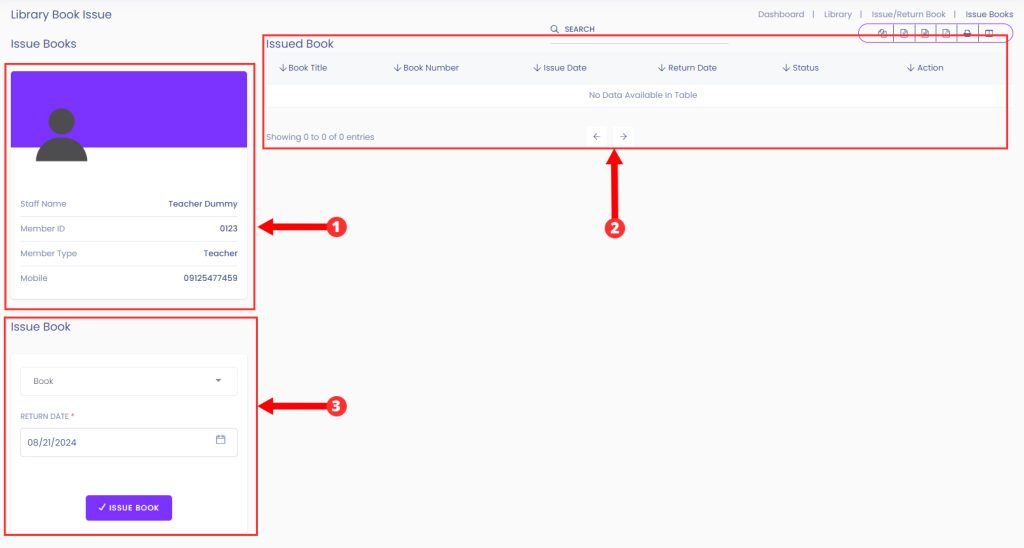
You can issue a book to the user by selecting the book[1] and selecting the book return date[2]. After selecting the book and return date, just click on the Issue Book button[3].
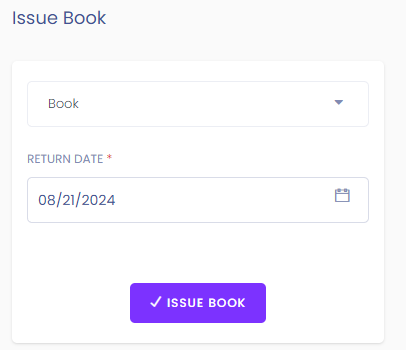
After clicking on the Issue book button, you will be able to see the newly issued book in the list of issued books.
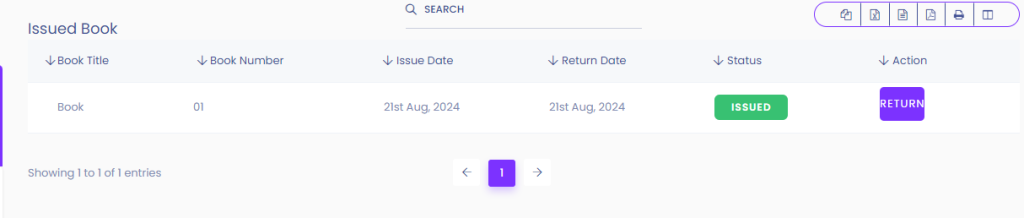
You can confirm the Return of a specific book by clicking on the Return Button.