In this option, you can easily set up leaves for your students and staff.
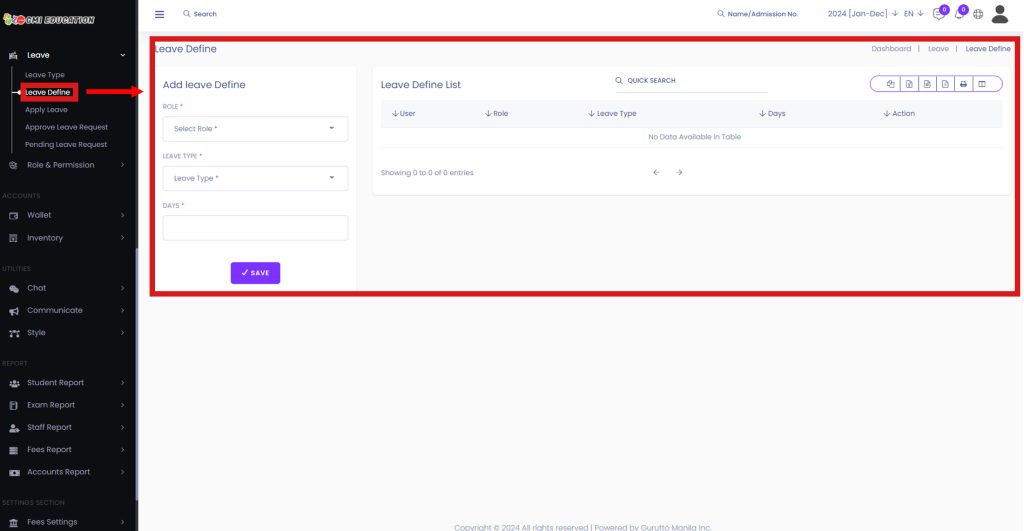
To set up a leave, just select Roles[1], such as student and staff, and Select Leave Type[2] and Total Days[3]. After selecting all the required fields, click on Save[4].
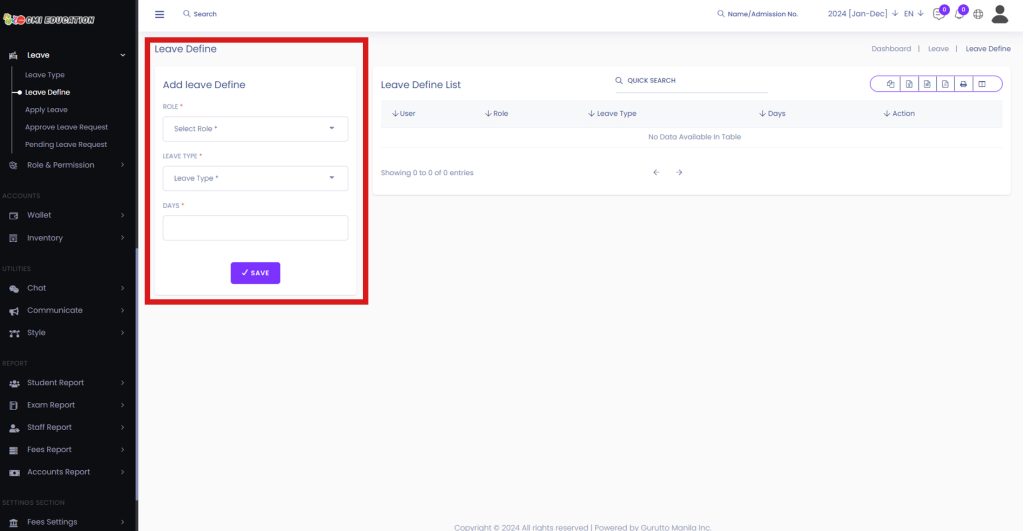
After clicking on the Save button, you should see the newly defined leave is now added to the list of Leave Define.
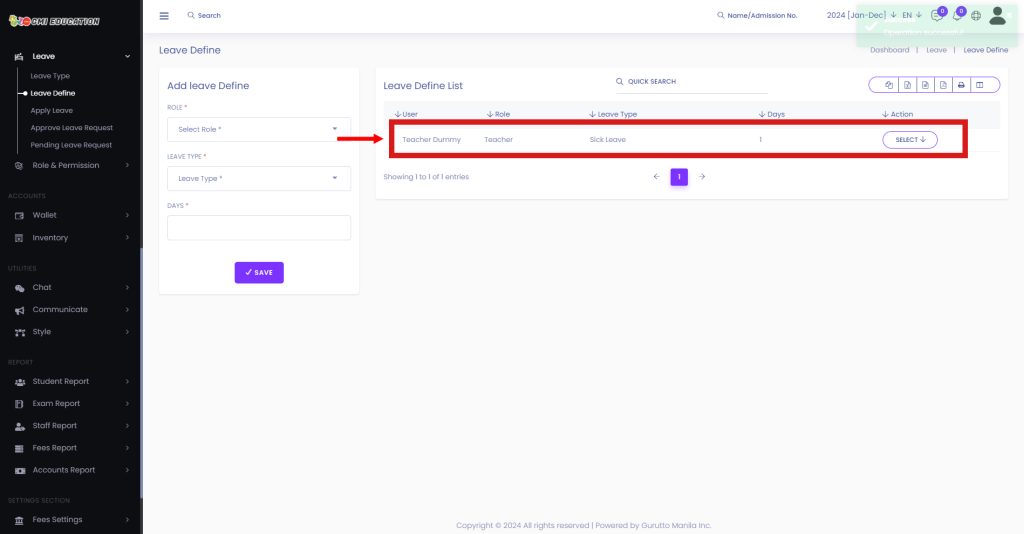
Now you can Edit, Add Days or Delete your defined leave by clicking Select[1] and then Edit[2], Add Days[3], or Delete[4].





