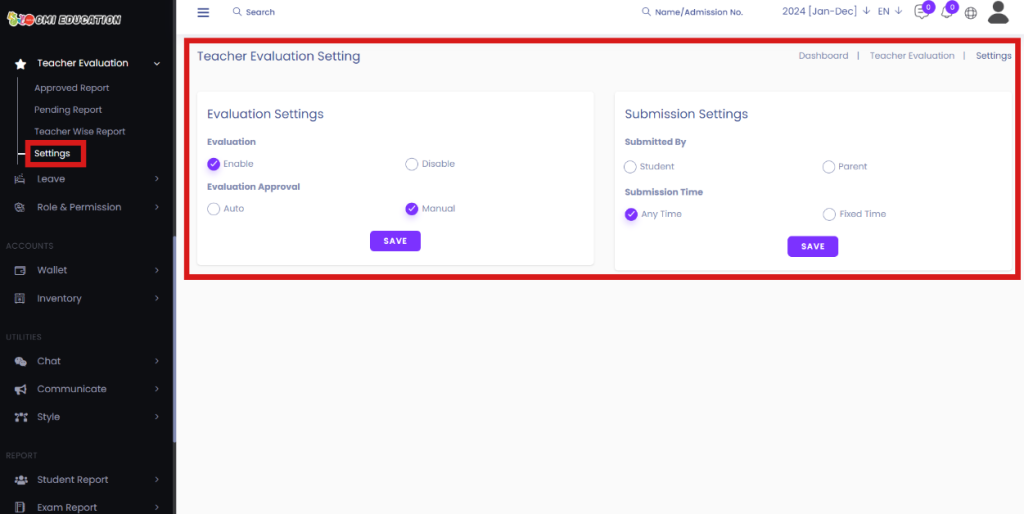Settings:
Admin can manually change the evaluation settings that can be enabled or disabled, An admin can change the evaluation approval auto or manually, if submitted by a student or parent or mark one, also change the submission time can be any time or fixed time.
Short Direction: {GMI Edu> Dashboard> Teacher Evaluation> Settings> Evaluation Settings> Evaluation Can be enabled or disable> Evaluation Approval can be Auto or Manual> Save> Submission Settings> Submitted By Student or Parent> Submission Time can be Any Time or Fixed Time.}
A teacher evaluation report is crucial for assessing the performance of educators, promoting professional growth, ensuring accountability, and enhancing the quality of education. It provides valuable insights into a teacher’s strengths and areas for improvement, ultimately benefiting both educators and students.