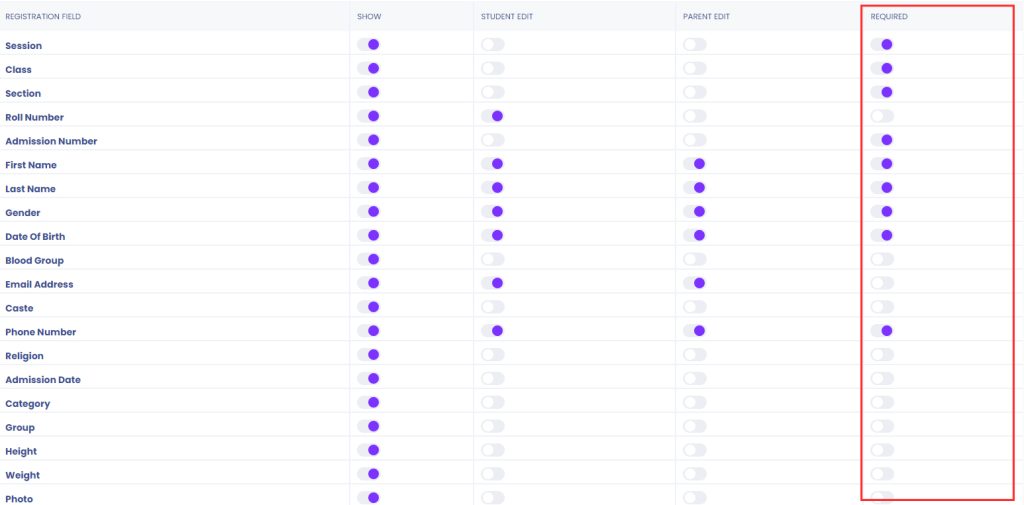In this option, you can set and remove fields when you register a new student. You can also mark the fields as required.

There are 4 sections in the settings module.
- REGISTRATION FIELD.
- STUDENT EDIT.
- PARENT EDIT
- REQUIRED.
REGISTRATION FIELD #
Here you will find the field names that shows up in the student registration form.
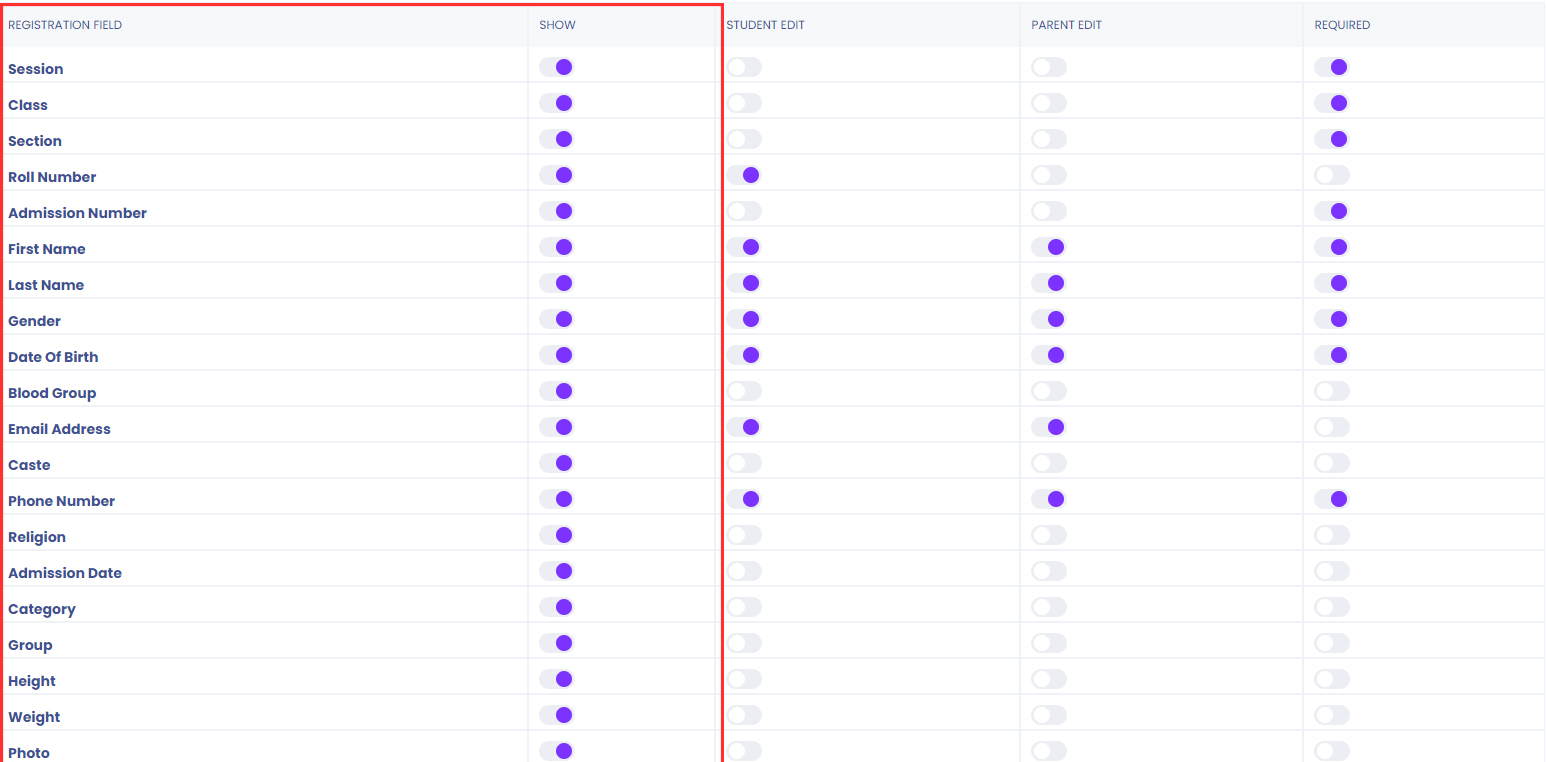
STUDENT EDIT #
You can enable or disable this field to let the students edit their information from the student dashboard.
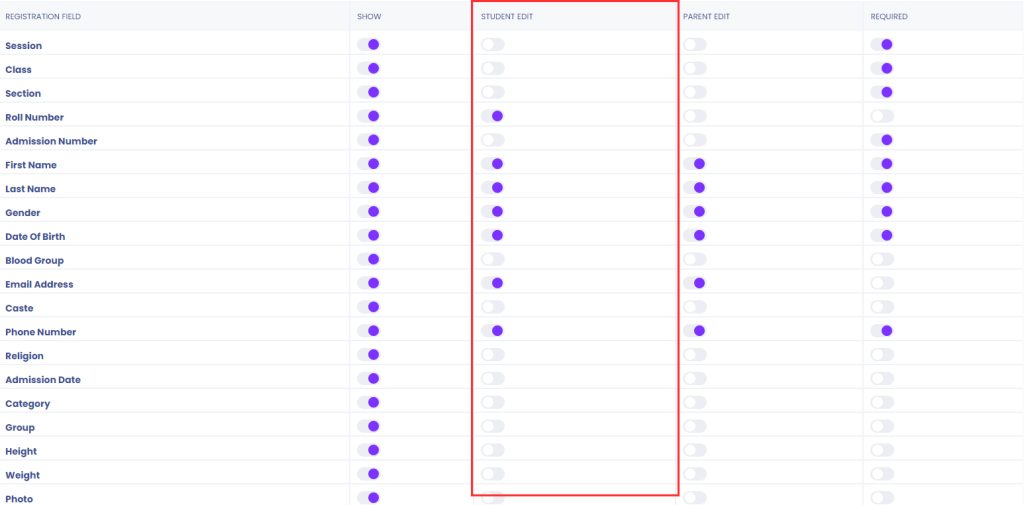
PARENT EDIT #
You can enable or disable this field to let the Parents/guardians edit student information from the parent dashboard.
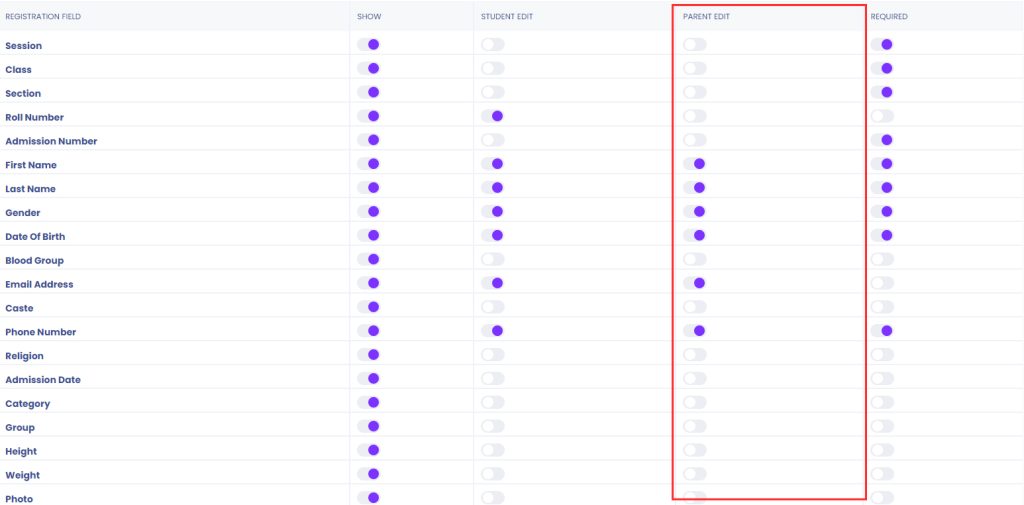
REQUIRED #
Enabling the fields in this section will make the fields mandatory to fill in.