In this option, You will be able to Configure dormitories for students.
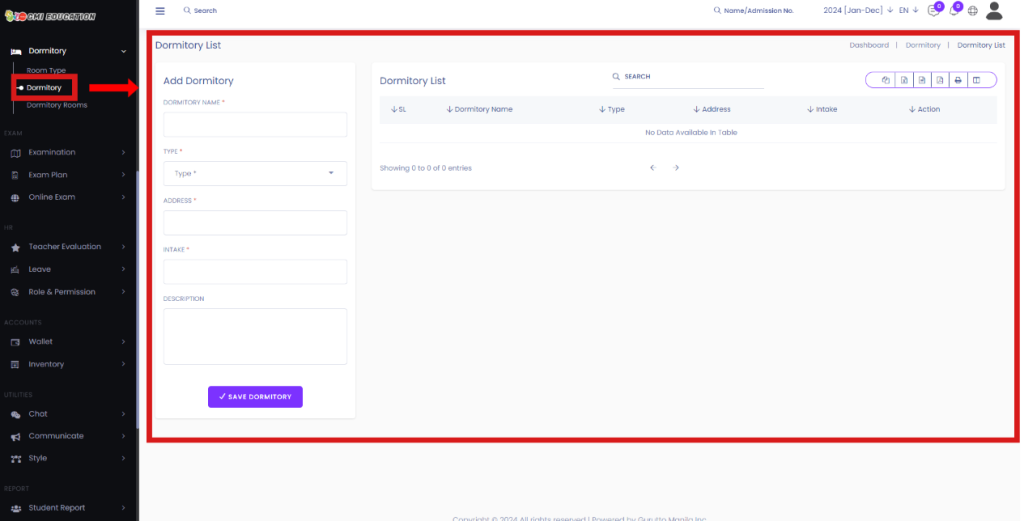
You can configure dormitories with information such as Dormitory Name[1], Type[2], Address[3], Intake[4], Description[5], and after filling in all the information, click on the Save Dormitory[6] button.
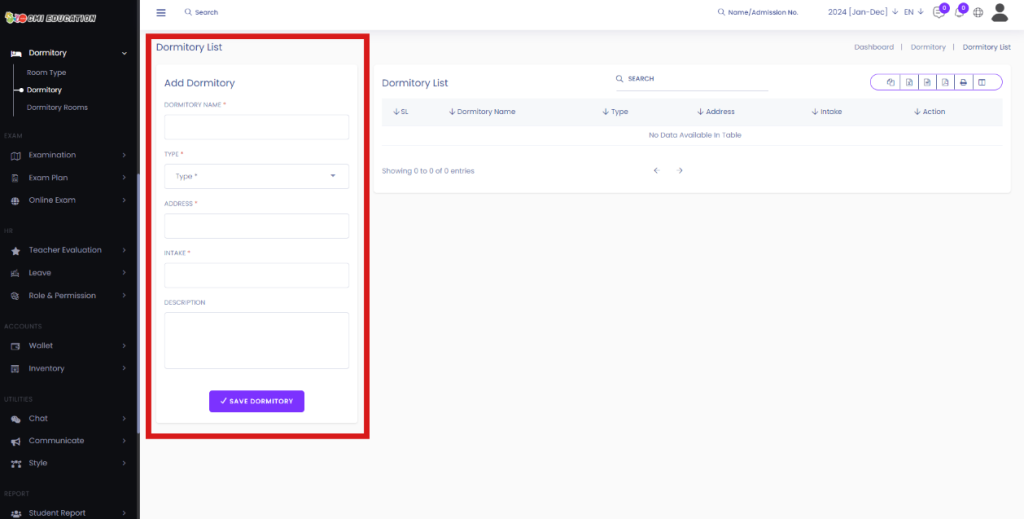
After you click the save button, you should see the newly configured dormitory in the list of dormitories.
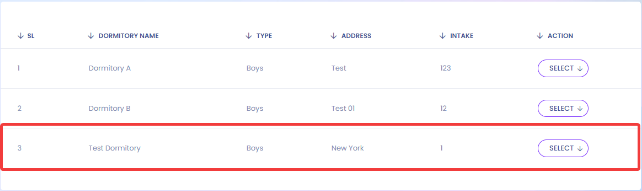
To edit or delete any dormitory, click on Select[1]> Edit[2] or Delete[3].





