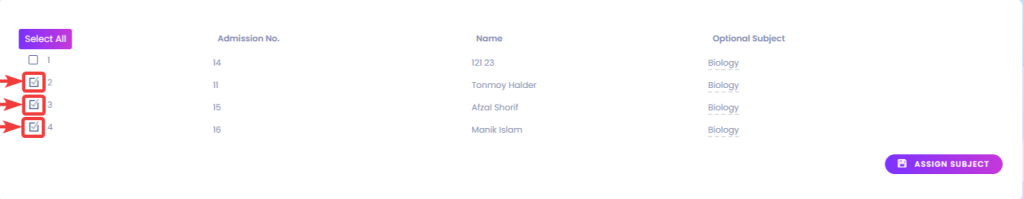Optional subjects are subjects that are not defined by the curriculum. In this option, you can select optional subjects for a specific class.
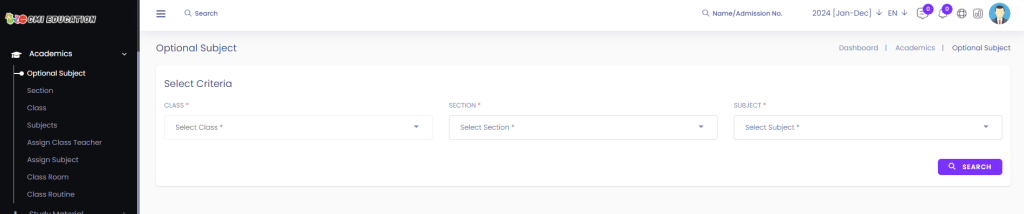
To assign an optional subject, you have to select your specific Class[1], Section[2], and Select the Optional subject[3] you decided to assign and click on Search[4].
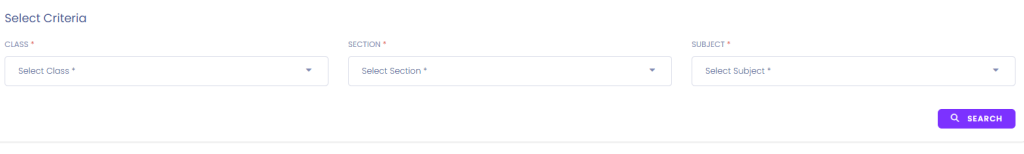
After clicking on Search, you will be able to see the list of Students studying that specific subject.
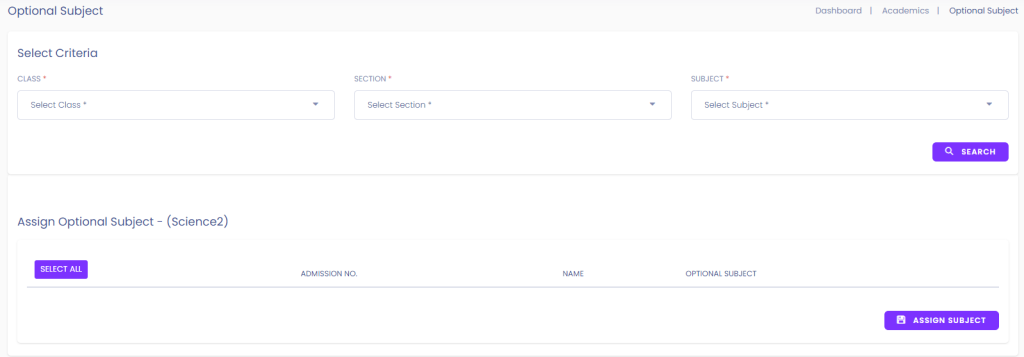
Now, select the students you want to assign the optional subjects by clicking on the checkbox. You can select multiple students by clicking on multiple checkboxes.
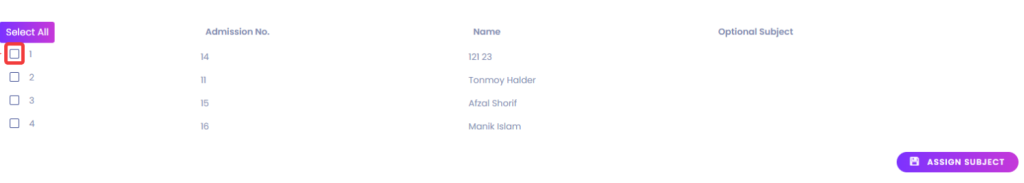
You can also select all students by clicking on Select All.
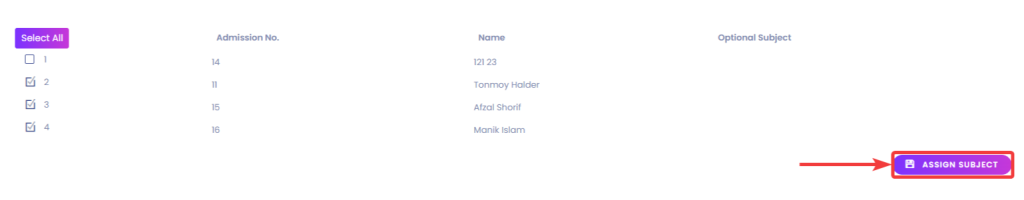
Now, if you search again based on the same criteria as before, you will see that your previous checkmark is saved. This means the optional subject is properly applied to those students.