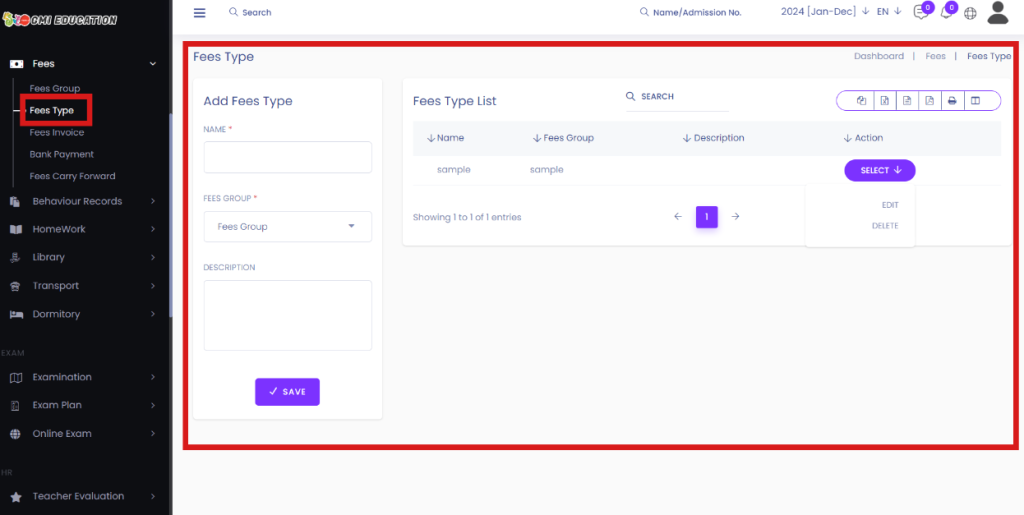A tuition fee, as the name suggests, is a fee or a fixed amount of money paid for instructions or learning by teaching authorities for higher education, and so on. This money is usually paid by students who wish to join an GMI Edu or private tuition.
Add New Fees Group:
A fee structure is a chart or list highlighting the rates on various GMI Edu services or activities. A fee structure lets students or clients know what to expect when working with a particular interaction.
Short Direction: {GMI Edu> Dashboard> Fees Collection> Fees Group> Add Fees Group> Name> Description> Save> Select For Edit or Delete> Fees Type> Add Fees Type> Name> Fees Group> Description> Save Content> Select for Edit or Delete}
If you want to better understand to assign new students for fee collection then follow the number of instructions.
1- Fees Group
2- Add Fees Group
3- Name
4- Description
5- Save
6- Select For Edit or Delete
7- Fees Type
8- Add Fees Type
9- Name
10- Fees Group
11- Description
12- Save Content
13- Select for Edit or Delete
14- Fees Master
15- Add Fees Master
16- Fees Type
17- Due Date
18- Amount
19- Save Fees Master
20- Select for Assign/View or Delete
21- Select Criteria
22- Select Class
23- Select Section
24- Select Category
25- Select Group
26- Search
27- Assign Fees Group
28- Assign All or Unassign All
29- Save Fees
30- Fees
31- Unpaid
32- Select for Payment Method
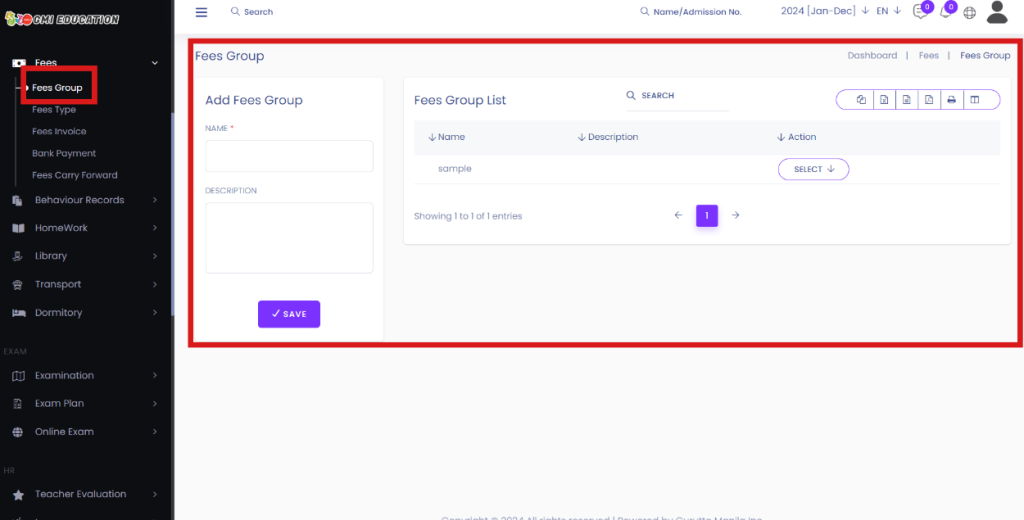
Add New Fees Type:
Fees means any late fees, prepayment charges, extension fees other administrative fees or similar charges allowed by applicable law with respect to the Receivables and collected by the Servicer. A user can create fee types for individual recognition.