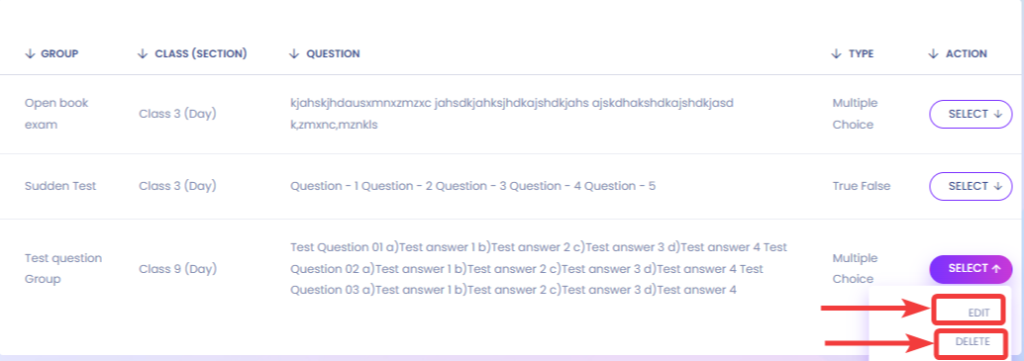In this option, the Teacher will be able to add questions for the online exam
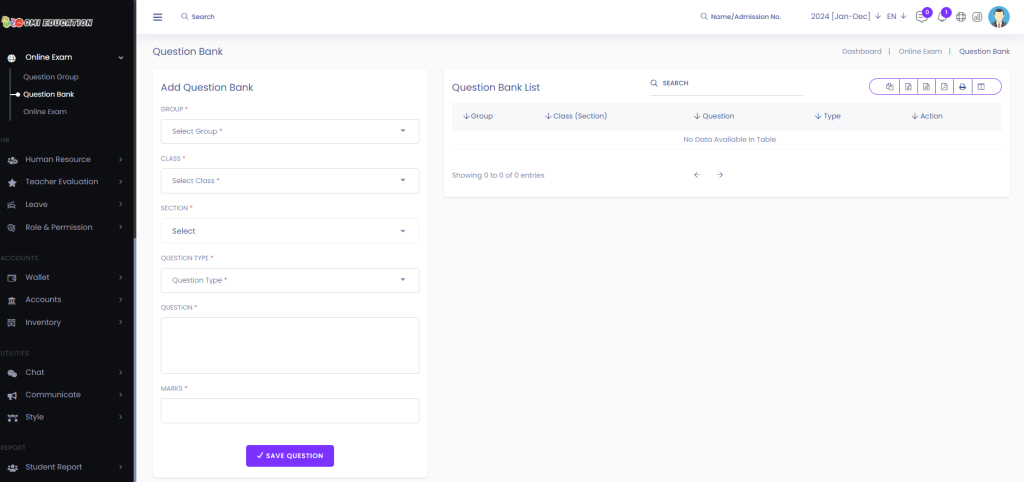
To add questions, you have to select the Question Group[1], Select Class[2], Select Section[3], or select all Sections by clicking on the checkbox[4], select Question Type[5], add your Questions[6] and Add Marks[7] for the questions. Finally, to save all your Questions, click on Save Question[8].
After clicking on the Save Questions button, you will be able to see the new question is now added to the list of questions.
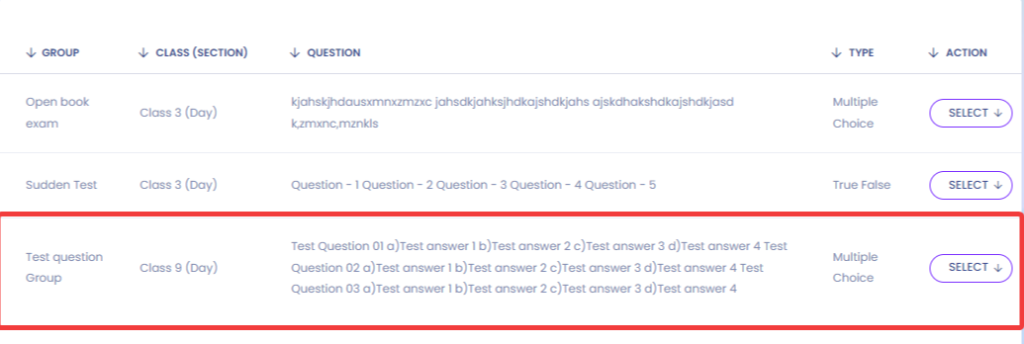
You can edit or delete your questions by clicking on the Edit or Delete button.