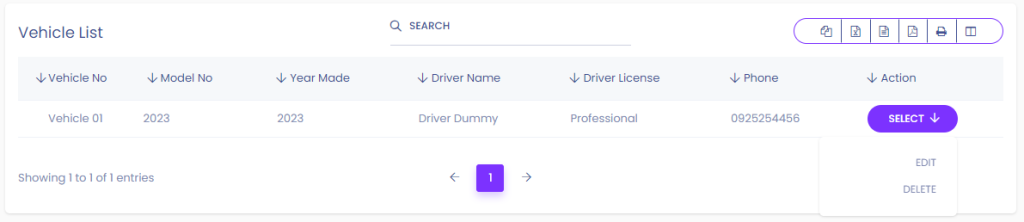In this option, you will be able to add and manage transport vehicles.
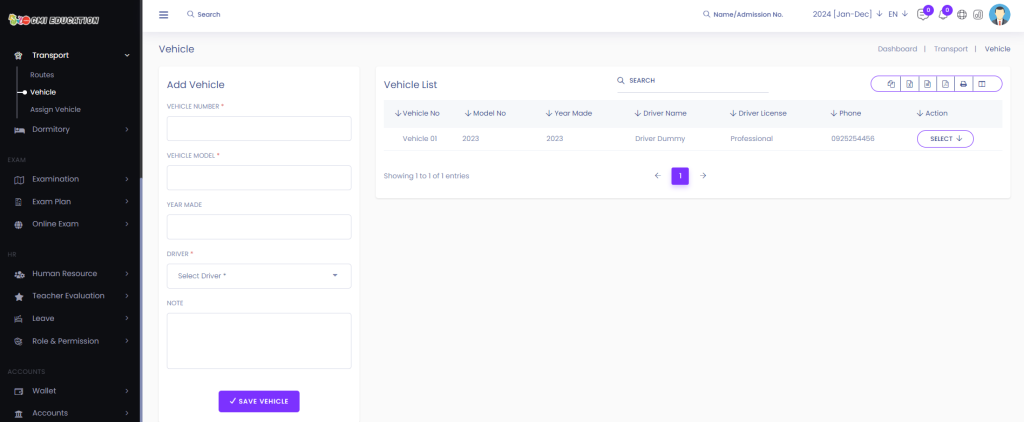
To add new vehicles, fill in information such as Vehicle Number[1], Vehicle Model[2], The year the vehicle was manufactured as Year Made[3], assign a Driver[4], and Note[5]. Finally, to save all the information, click on Save Vehicle[6].
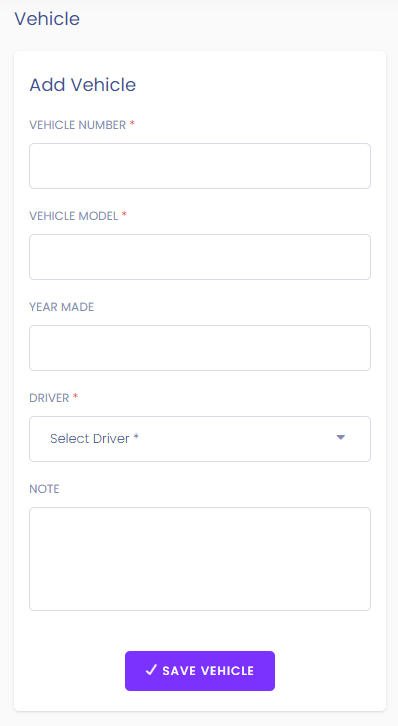
After clicking on the Save button, you should see the new Vehicle in the list of Vehicles.
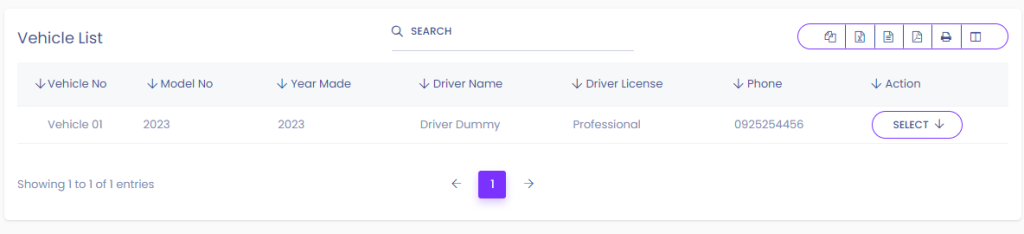
You can Edit or delete your Vehicle by clicking on the Select[1] > Edit[2] or Delete[3] button.