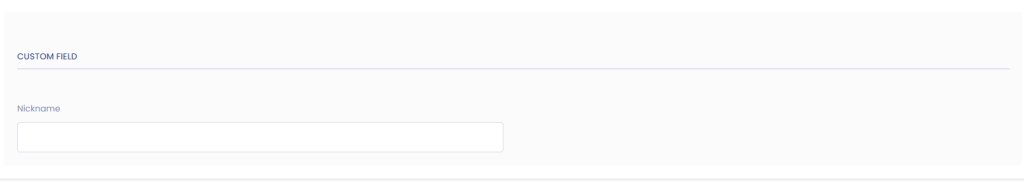With this option, you can add new students to your Institute after they get admitted to your Institute.
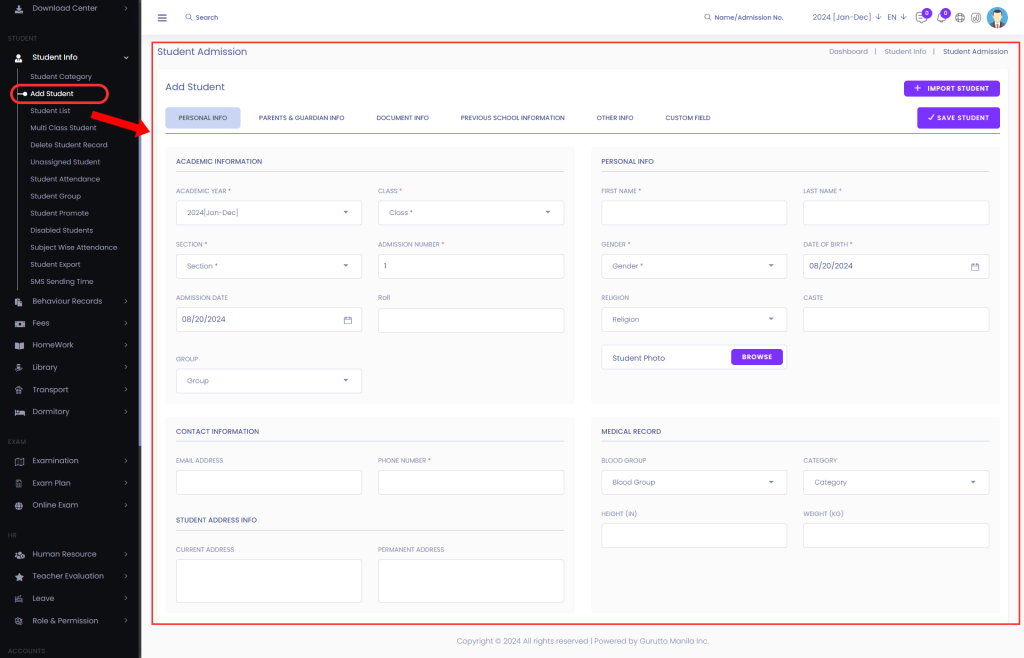
As you can see, there are 6 sections.
01. Personal Info. 02. Parents & Guardian Info. 03. Document Info. 04. Previous School Info. 05. Other Info. 06. Custom Field
01. Personal Info #
In this section, you can configure Personal information about your school students. Students personal Information includes Academic Year[1], Class[2], Section[3], Admission Number[4], Roll[5], First Name[6], Last Name[7], Gender[8], Date Of Birth[9], Blood Group[10], Religion[11], Caste[12], Email Address[13], Phone Number[14], Admission Date[15], Category[16], Group[17], Height (in)[18], Student Weight (kg)[19], Student Photo[20].

02. Parents & Guardian Info #
In this section, you can save the information about the student guardians. You can define Father’s Name[1], Father’s Occupation[2], Father’s Phone number[3], Father’s Photo[4], Mother’s Name[5], Mother’s Occupation[6], and Mother’s Phone[7], Mother’s Photo[8]. You can also add Guardian and select Student’s Relation With Guardian[9, 11], Guardians Name[10], Guardians Email[12], Guardians Photo[13], Guardians Phone[14], Guardian Occupation[15], and Guardian Address[16].
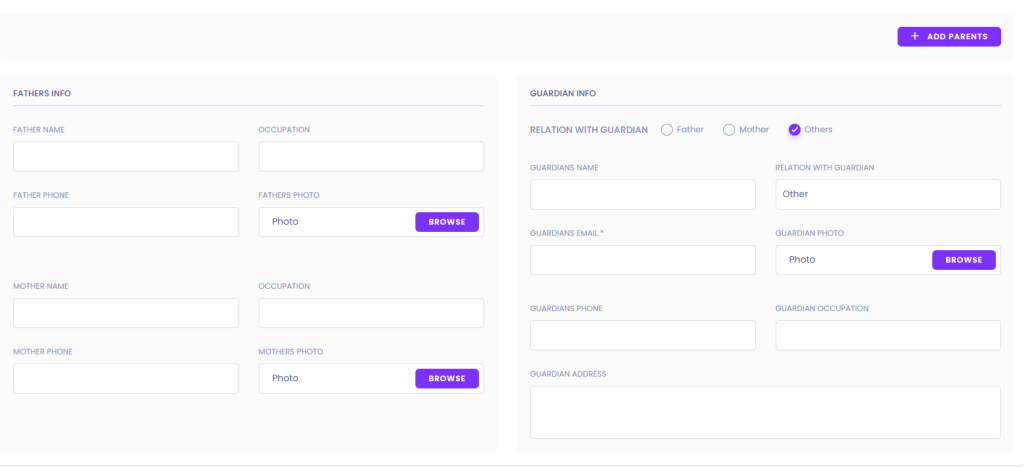
03. Document Info #
In this section, you can attach important documents of your students. You can attach documents such as a National Id Card[1], Birth Certificate Number[2], Bank Account Number[3], Bank Name[4], Previous School Details[5], Additional Notes[6], IFSC Code[7], You can also add a custom Documents[8].
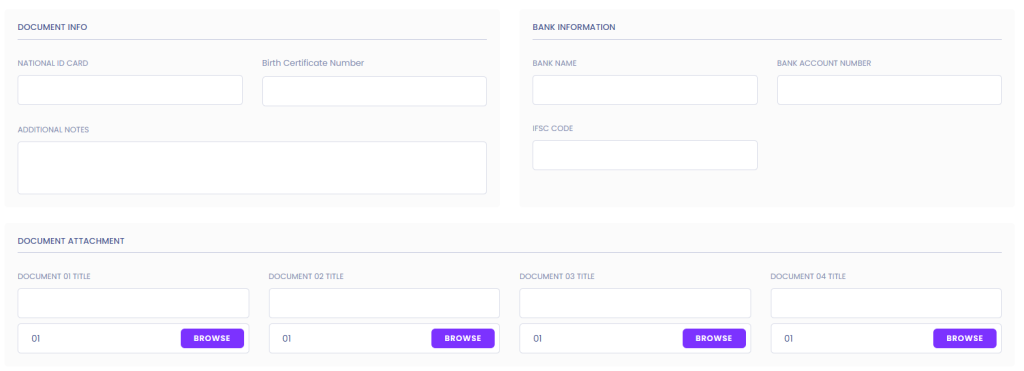
04. Previous School Information #
In this section, you can provide details about your prior educational background
.
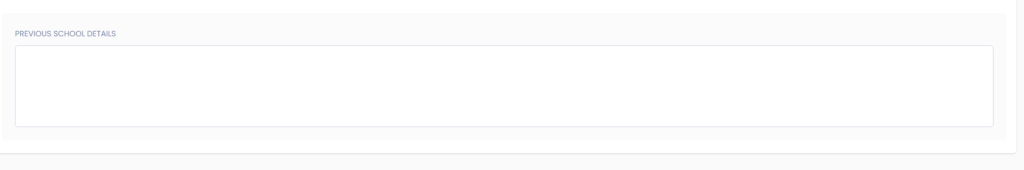
05. Document Info #
In this section, you can add your student Route List
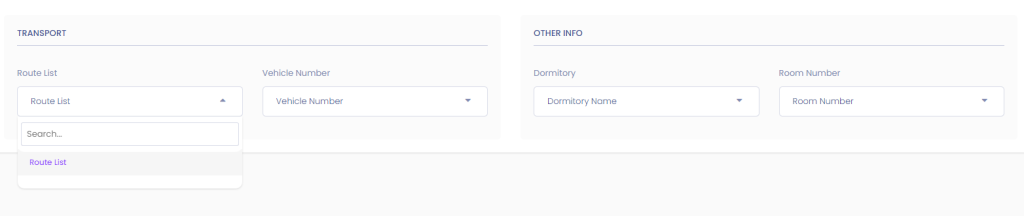
Vehicle Number.
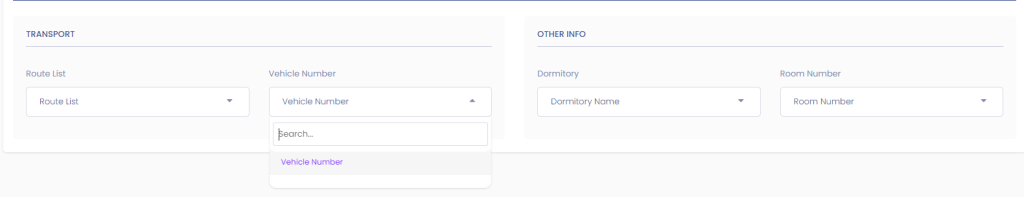
and Dorm Name and Room Number

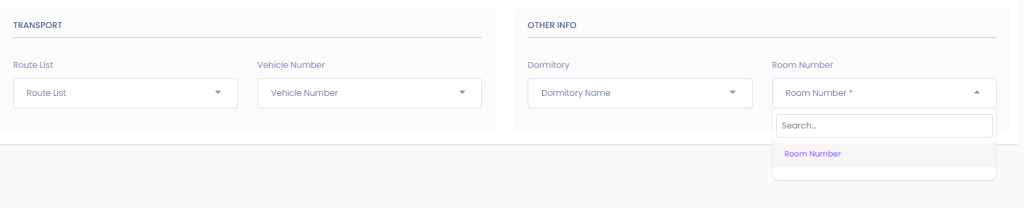
06. Custom Field #
In this section, you can set a custom file that the admin of your student defines.