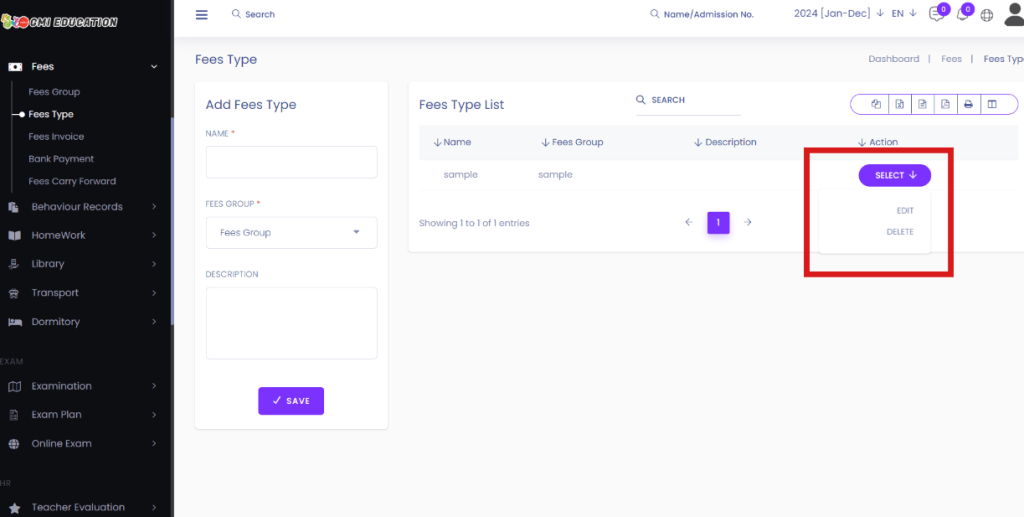In this option, you will be able to Add, Edit, and remove fees Type.
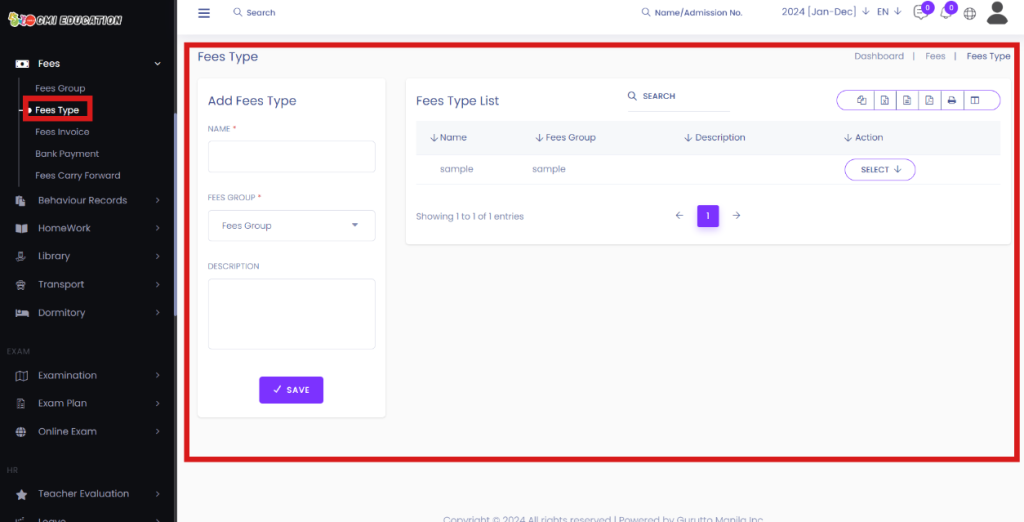
You can add a new fee group by entering the Name[1], Selecting Fees Groups[2], and entering the Description[3] of that specific fee type. Finally, click on the Save Button[4] to save your fees Type.
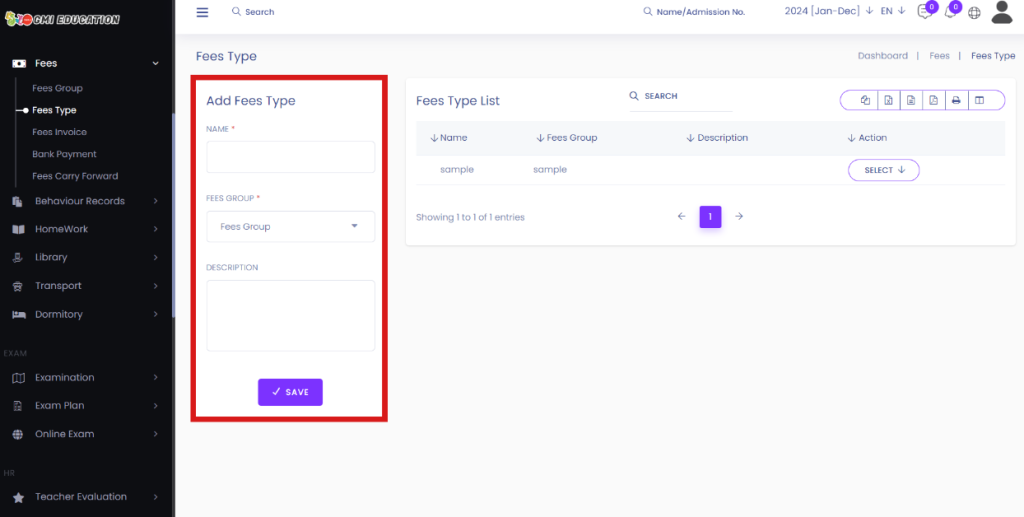
After clicking on save, you should see the new fees Type in the list of fee Types.
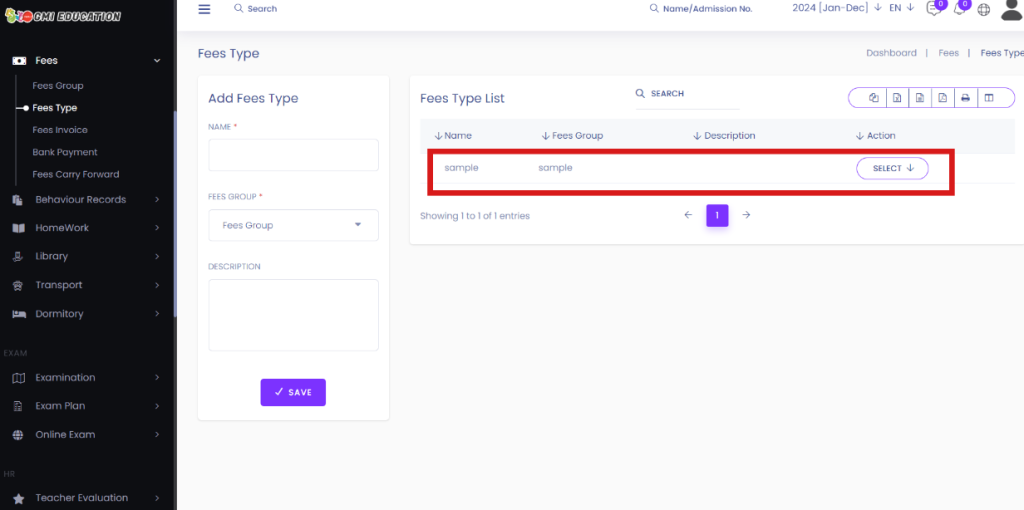
You can also edit or delete your fee group by clicking on Select[1] > Edit[2] or Delete[3].