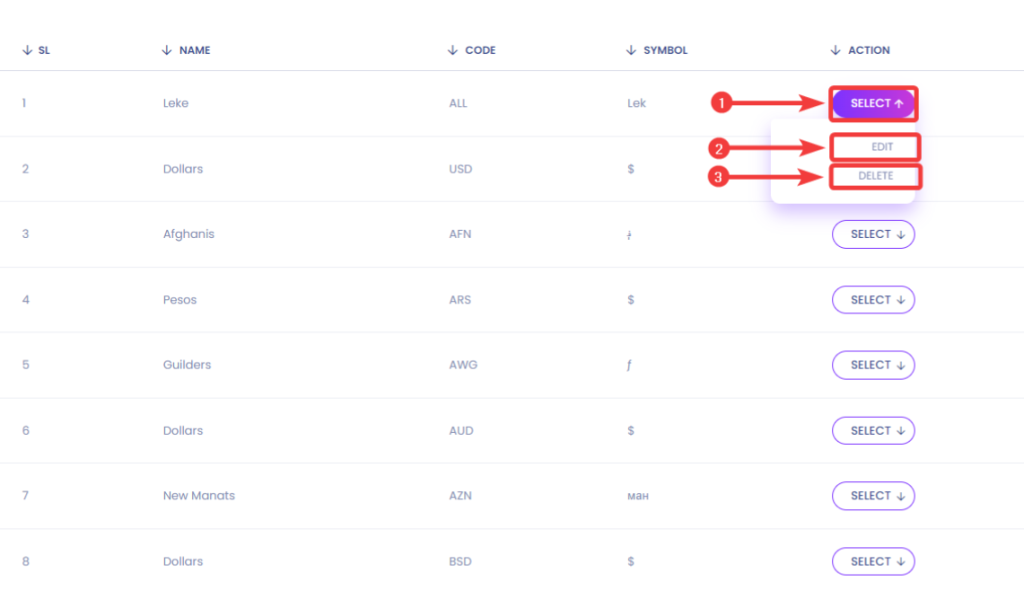In this option, you can easily add currency and see the list of configured currencies.
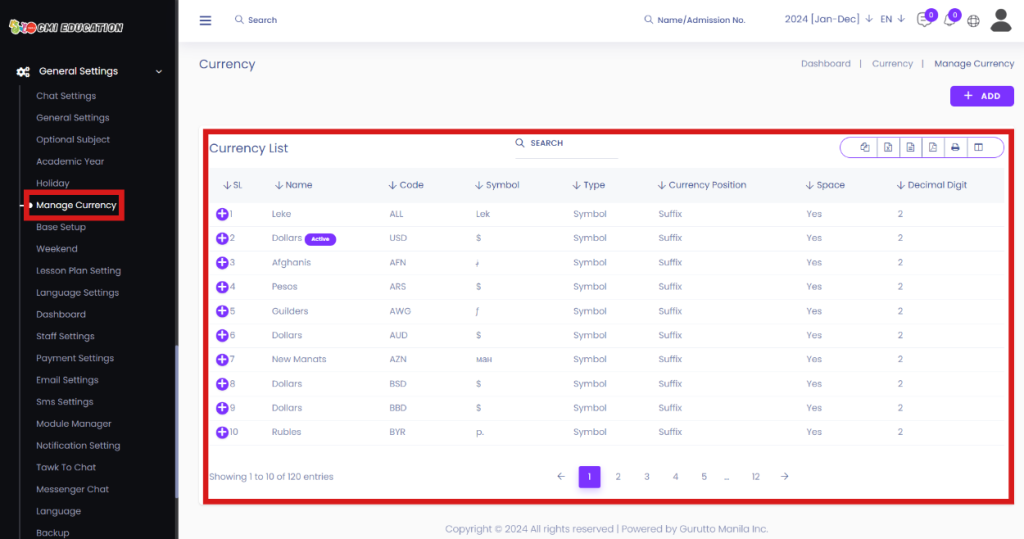
You can add a new currency by entering the currency Name[1], Code[2], and Symbol[3]. Then click on the Save Currency[4] button to save your currency.
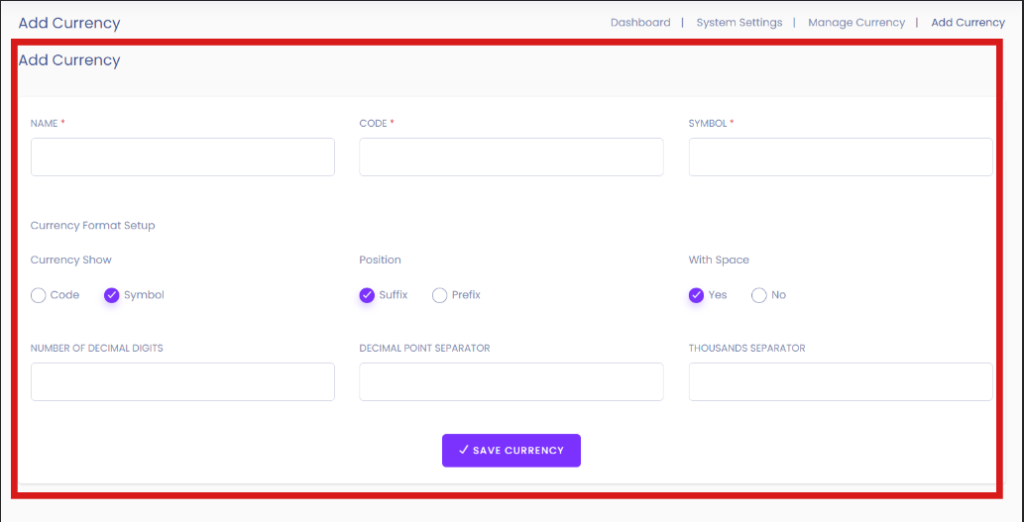
You can easily edit and delete currencies by clicking on Select > Edit or Delete.