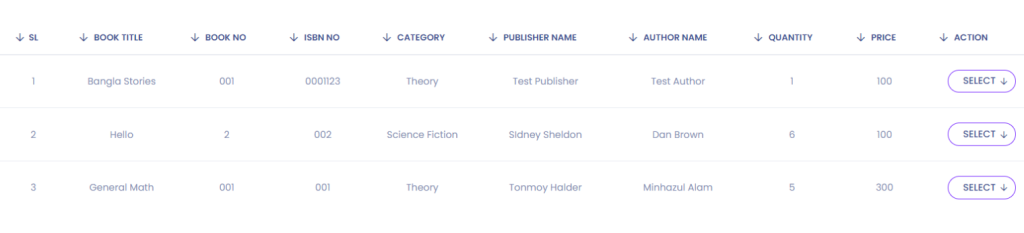In this option, you can easily add books to your school’s library.
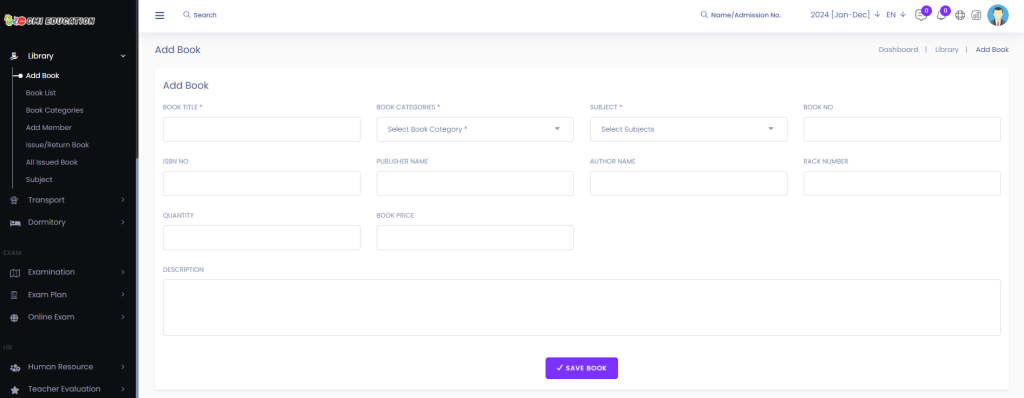
To add books, you have to fill in information such as Book Title[1], Book Category[2], Select Subjects[3], Book No[4], ISBN Number[5], Publisher Name[6], Author Name[7], Rack Number[8], Quantity[9], Book Price[10], and Description[11]. After filling in all the required fields just click on Save Book Button[12]

After clicking on the button, you see the list of all existing books in the library.