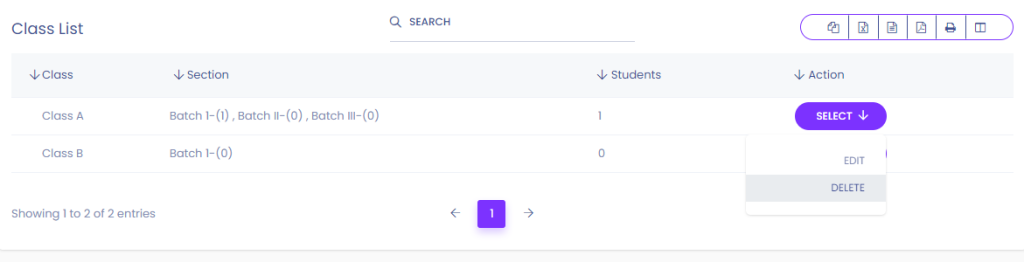To add a Class, you have to fill in fields such as Name[1] and Select a Section[2]. Now to save the Class, click on Save Class[3].
Note: You can add multiple classes using the same class name by selecting multiple Sections.
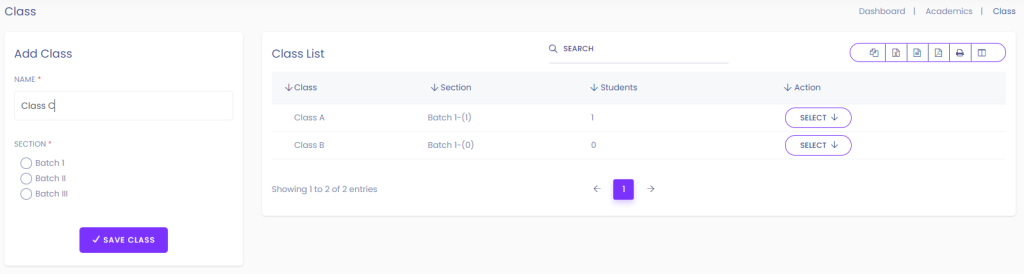
After clicking on Save Class, you will see that the new Class is now added to the Class list.
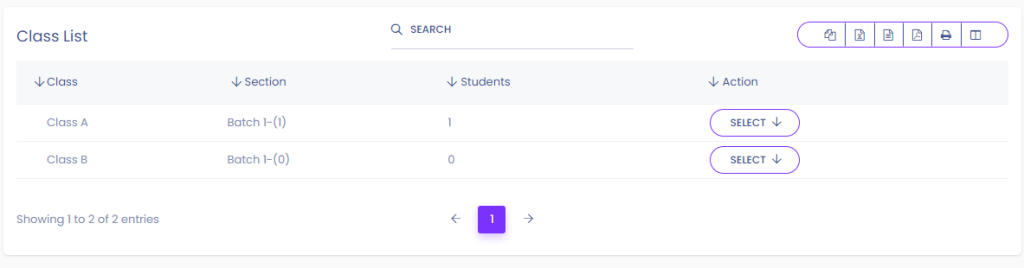
How To Edit Class #
To Edit a subject, click on Select > Edit.
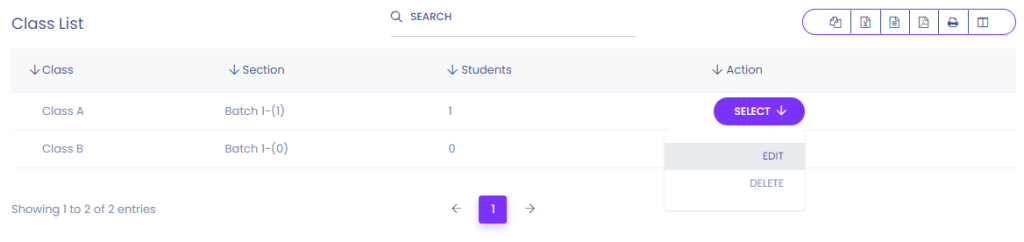
After clicking on Edit, you will be able to edit fields such as Name[1] and Select a Section[2]. Now to save the Class, click on Update Class[3].
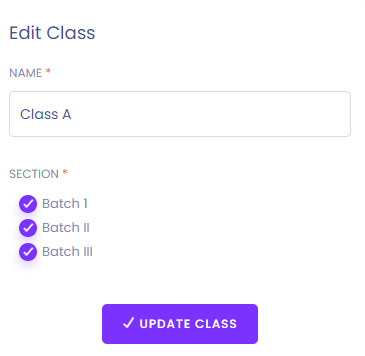
After clicking on Update Class, you will be able to see the updated list.
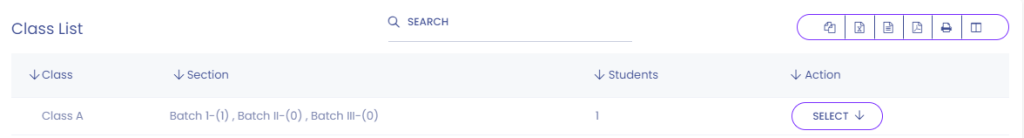
How To Delete Class #
To Delete Class, you can click on Select > Delete.