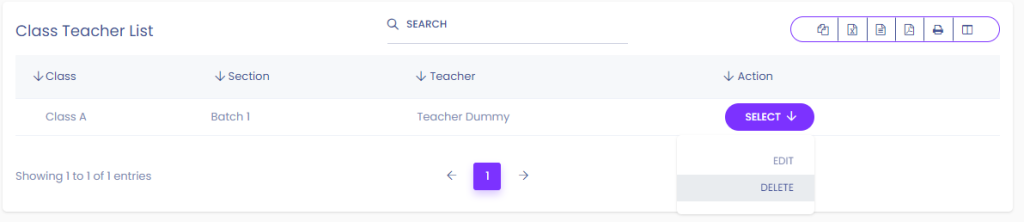A class teacher is a teacher who is responsible for a specific group of students in a school. A class teacher also has to plan and manage the teaching programs to achieve specific student outcomes.
In this option, you can assign class teachers to specific classes.
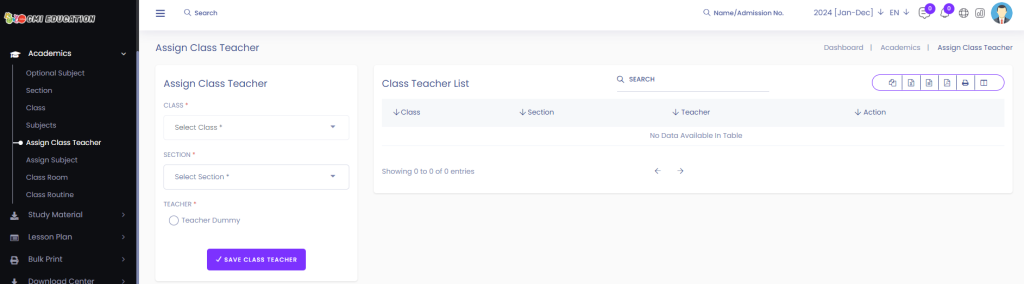
To assign a class teacher, you have to select your specific Class[1], Section[2], and the Teacher[3] you decided to assign and click on Save Class Teacher[4].
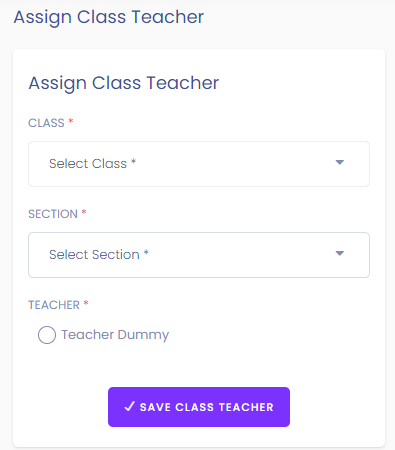
After clicking on Save Class Teacher, You can see the Teacher is now added to the list of assigned class teachers.
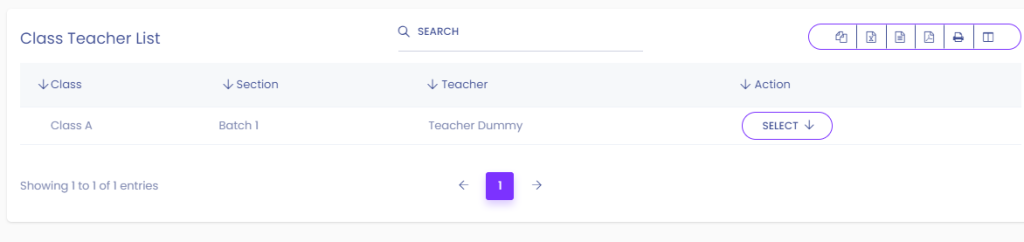
How To Edit Assigned Class Teacher #
To edit the assigned class teacher click on Select > Edit.
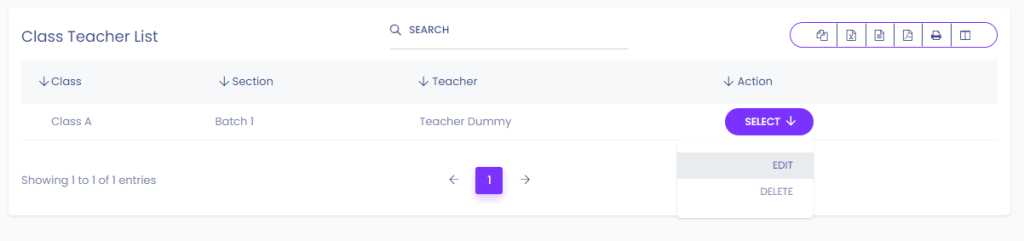
Now, change the Class[1], Shift[2], or Class Teacher[3], and to save your edits, click on Update Class Teacher[4].
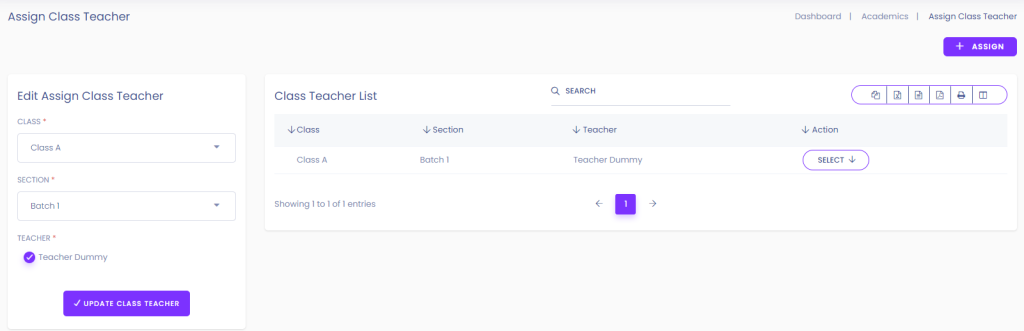
How To Delete Assigned Class Teacher #
To Delete the Assigned class teacher, you can click on Select > Delete.