In this option, you can easily customise class routines for each, Add subjects, or remove subjects.
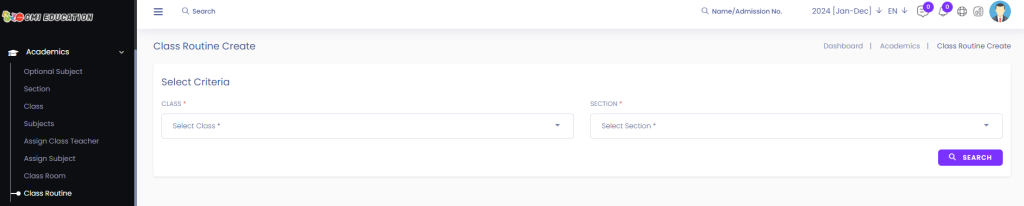
To add a class routine, First, you have to search for a class by filling in Class and Section and then click on search.
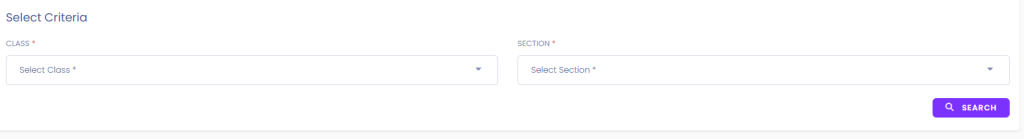
Now, you will see a new section where you will be able to customise class routines under the search section.
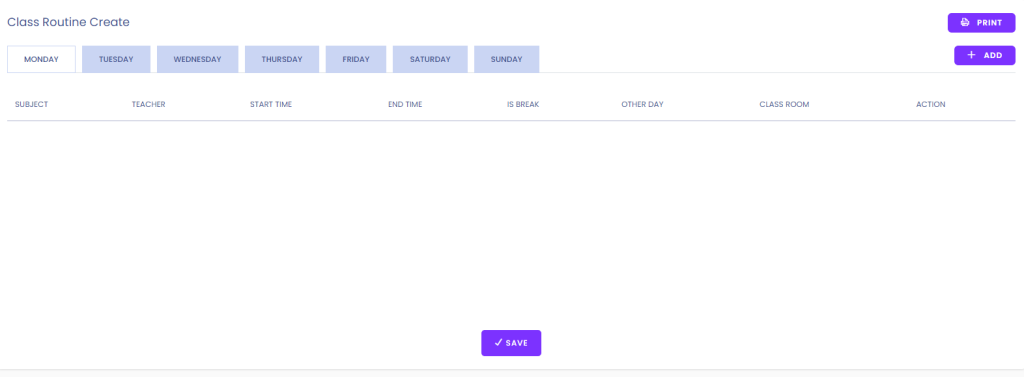
You can configure the routine based on the days added here. You can select any day of the week.

How to add subjects to the class routine #
To add a subject to the class routine, just click on Add.
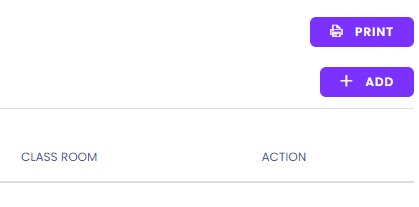
After clicking on Add, you will see a new field added to the section below.
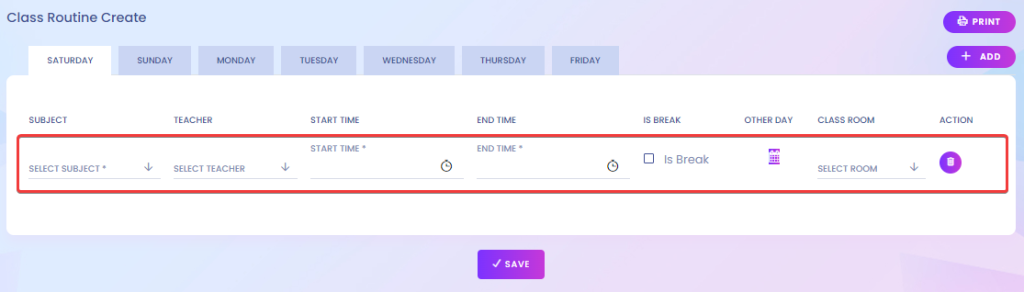
Here you will be able to set up Subjects[1], Assign teachers[2], configure start time[3] and End time[4], assign the same schedule for another day[5] and assign a Classroom[6] for that specific subject.
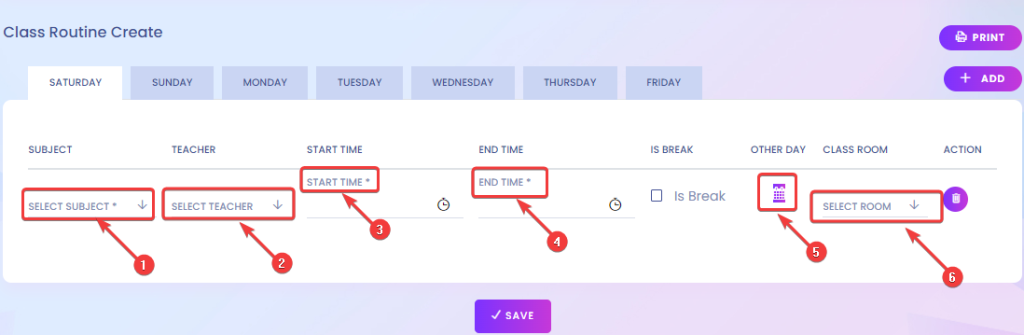
How to delete a field #
To delete a scheduled field, just click on the trash bin icon on the left side of that specific field.
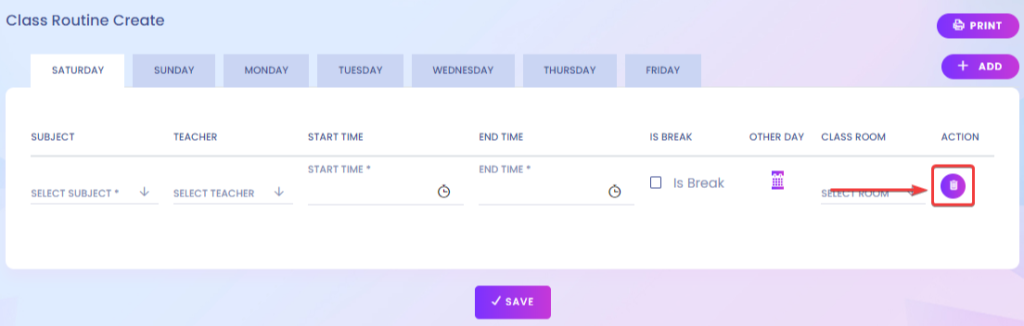
How to Print your class routine #
To print your configured class routine, click on the Print button.
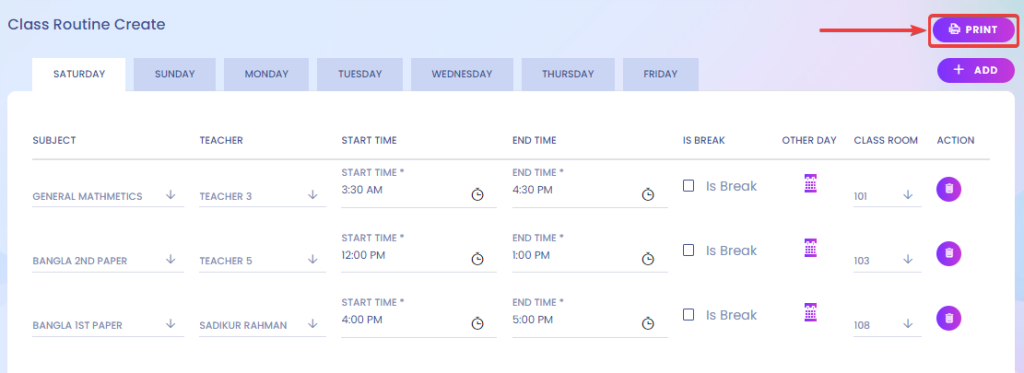
Now, the system will redirect you to another page where you will be able to Review and download your configured class routine.




