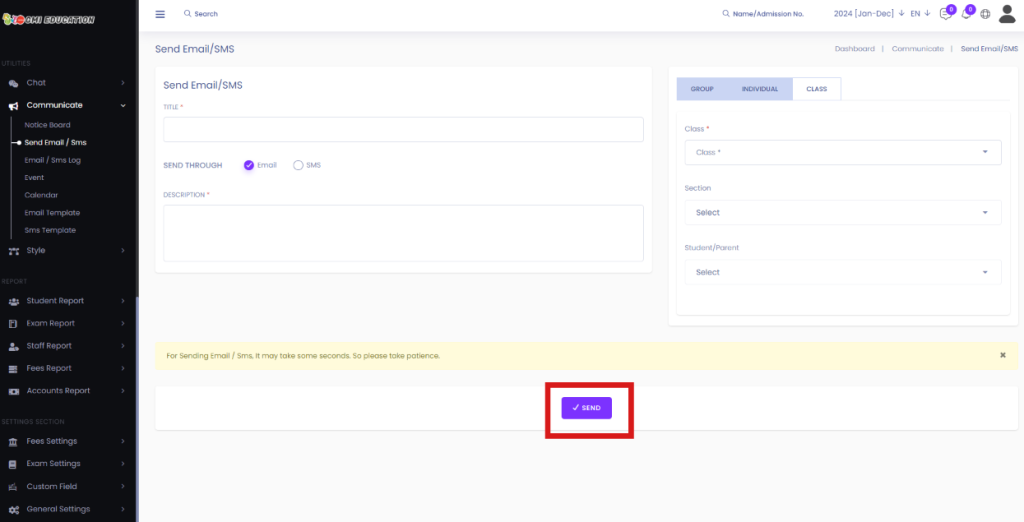In this option, you can easily configure and send SMS or Emails to a specific group of Parents, students, Staff, or individual Parents, students, and Staff.
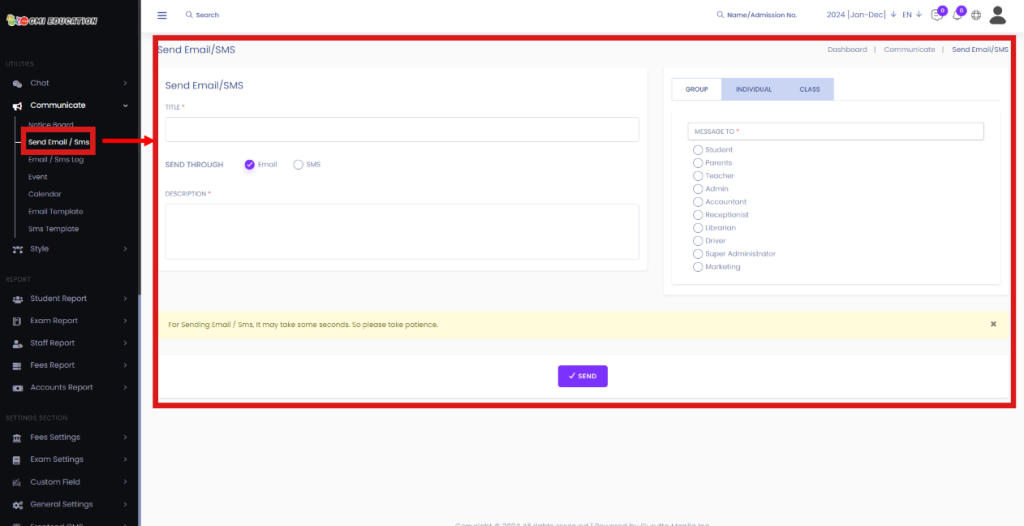
You can configure Email or SMS with options such as the Title[1] of your email or SMS and Select if you want to send an Email or SMS[2], Description[3] of your email or SMS. You can Send a message to a Group[4], Individual[5], or Class[6]. You can select by clicking on the Checkbox[7].
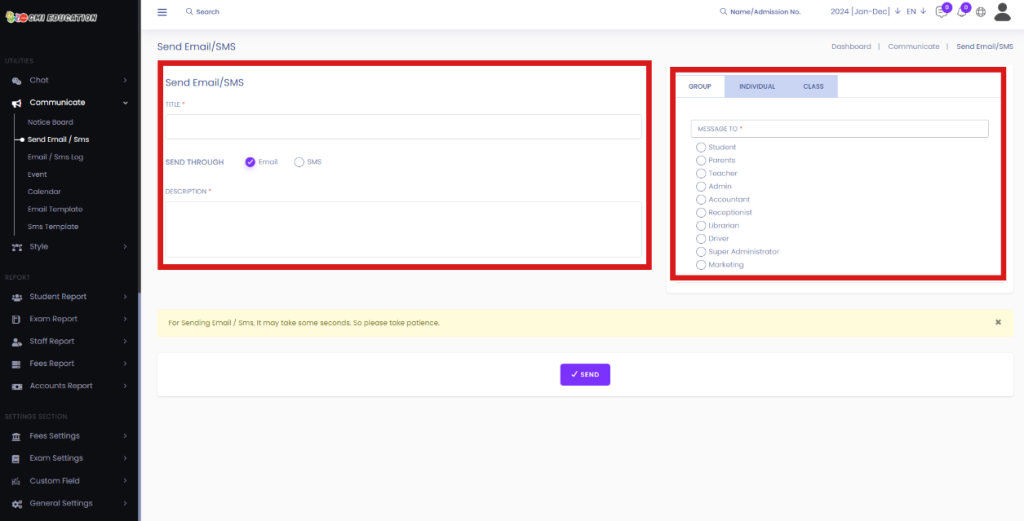
I will explain a bit more about how to select Groups, Individuals, and Classes. The first option is to select a Group[1]. In the section below, you can select the groups such as Student, Parents, Teacher, Admin, Accountant, Receptionist, Librian, and Driver.
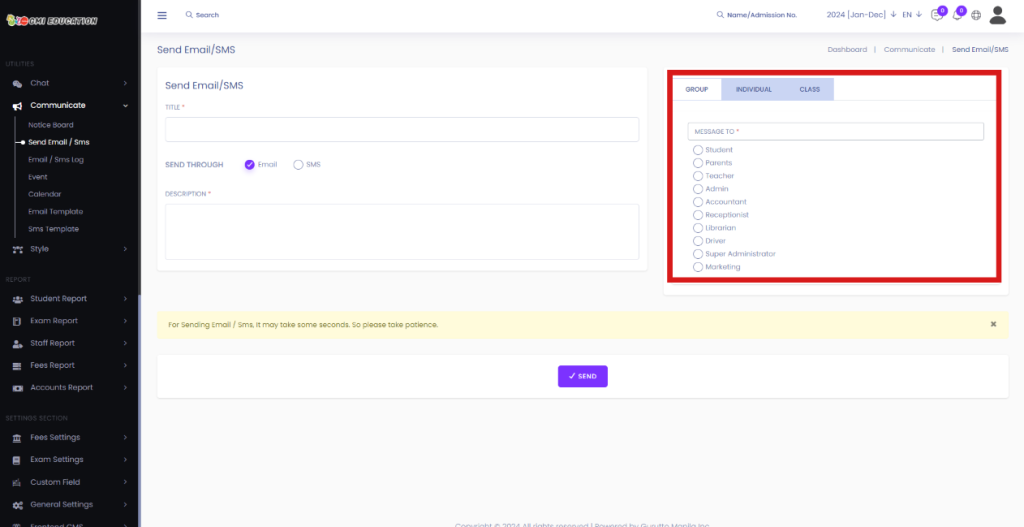
In this option, you can select an Individual[1] by Selecting a Role[2], Name[3], or you can Select All individuals assigned to that specific role by clicking on the Checkbox[4].
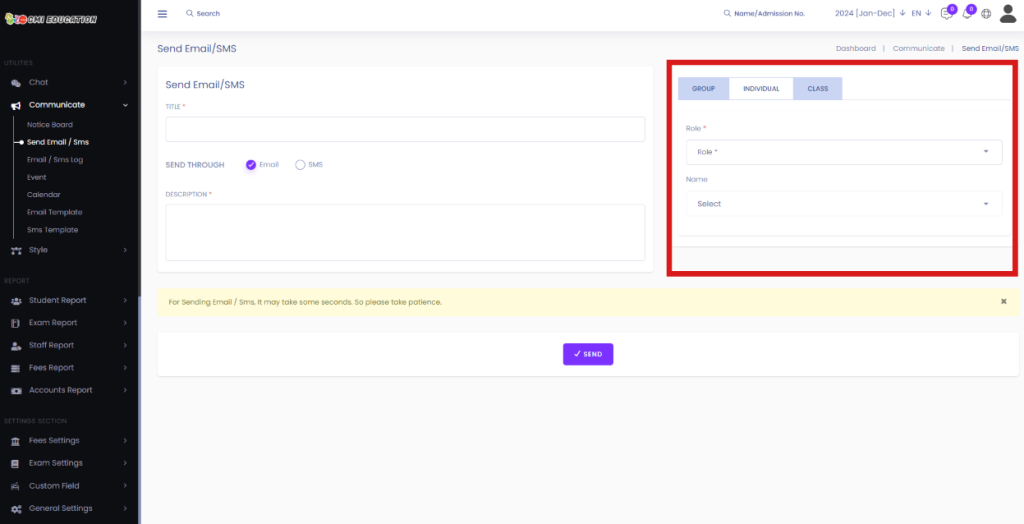
In this option, you can send Emails or SMS to students of a specific Class[1] by selecting the student’s Class[2], Section[3], or Select Allindividuals assigned to that specific Class or Section by clicking on the Checkbox[4].
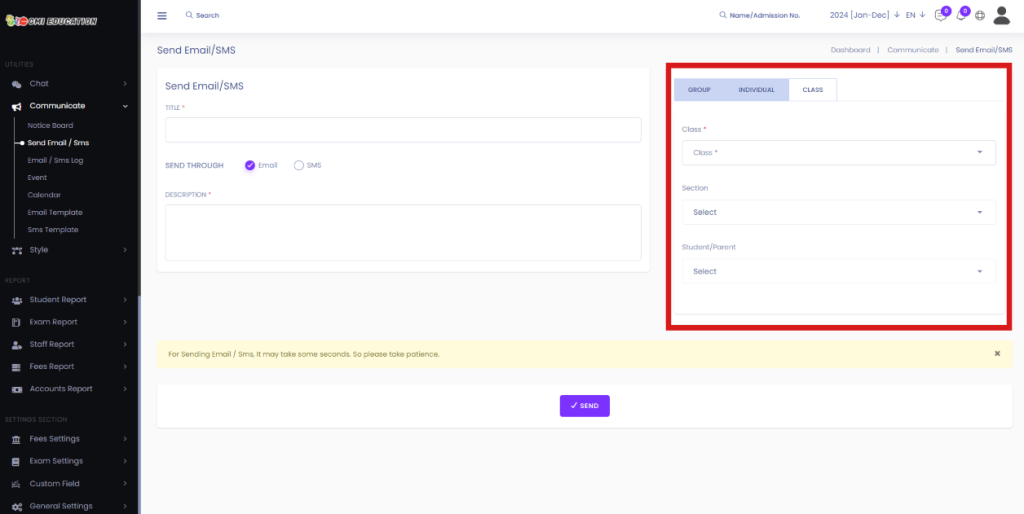
After you configure everything correctly, click on the Send Button.