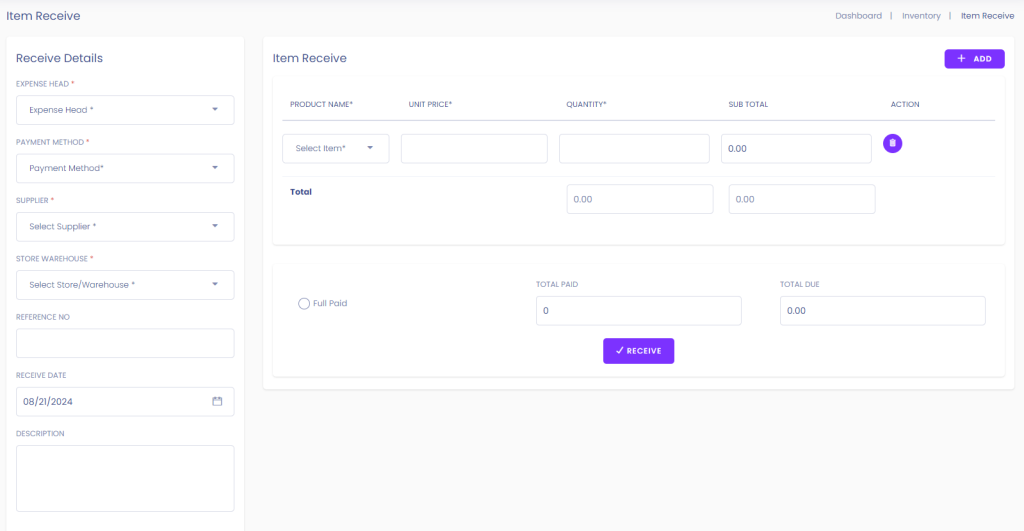In this option, you can review the list of all items received and pay due payments.
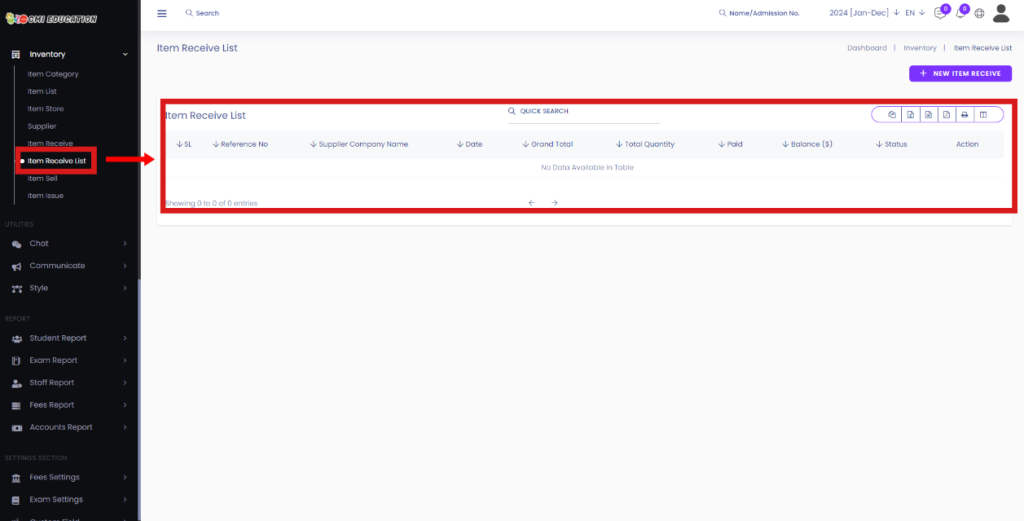
In this list, If you see a Paid status and Click on Select[1], you should find 3 options such as View[2], Edit[3], and Cancel[4],
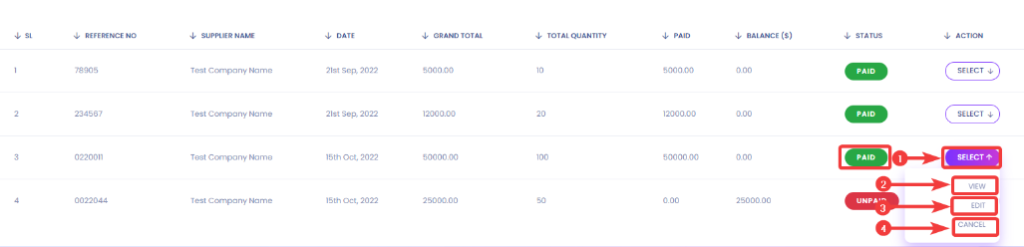
In this list, If you see an Unpaid status and Click on Select[1], you should find 2 extra options, such as Add Payment[2] and View Payment[3].
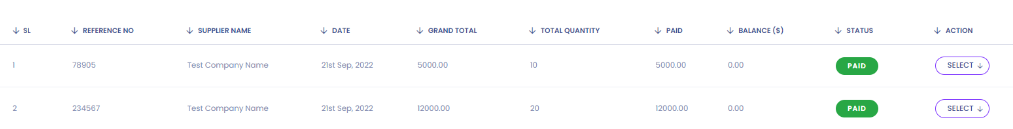
In this list, If you see a Partial status and Click on Select, you should find the same option as Unpaid Status.

But you can pay the dues of that specific partially Paid Item by clicking on the Add payment option.
After clicking on the Add Payment, you should see a popup where you can add the due payments.
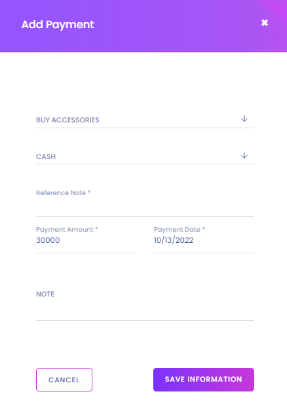
You can add a new Item received by clicking on the New Item Receive.
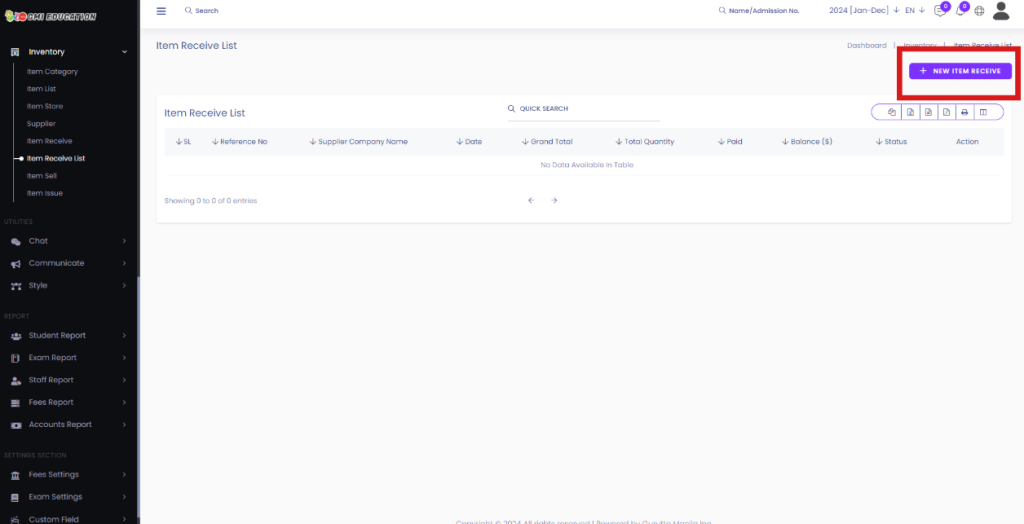
After clicking on the New Item Receive, you will get forwarded to the Item Recieve page