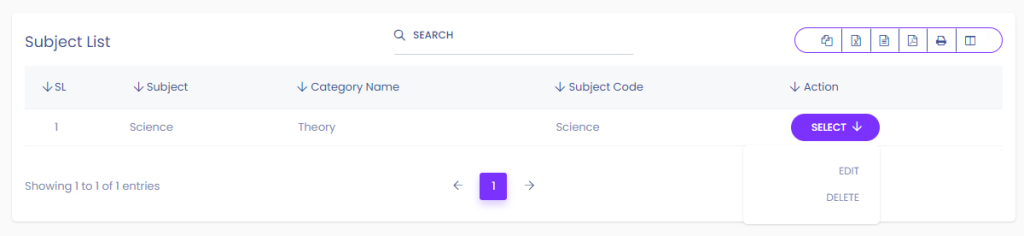You can easily add subjects to your school’s library.
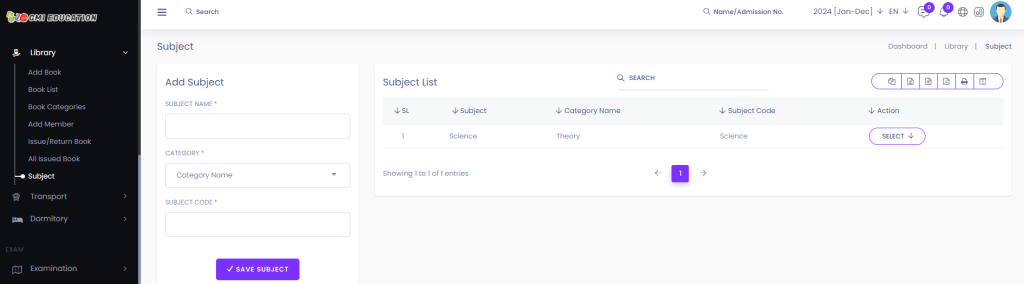
In this section, you will be able to see the list of all subjects already configured in your library.
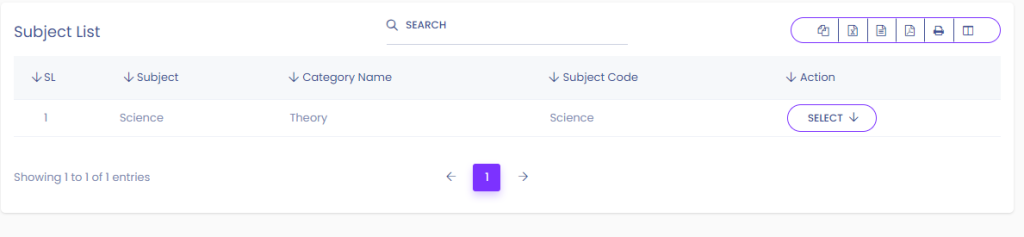
You can easily add a new subject by adding the subject Name[1], Selecting the Category name[2] and Subject[3]. After adding all the required criteria, click on Save Subject[4].
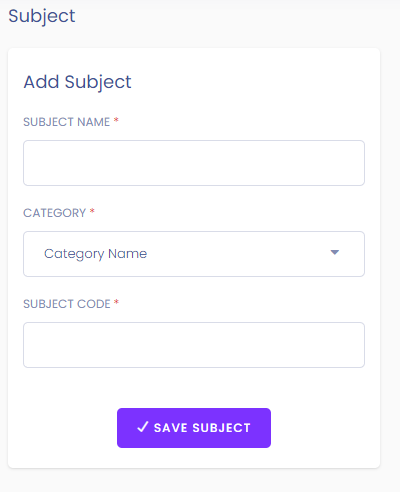
You will be able to see the new subject you just configured is now added to the list of subejcts.
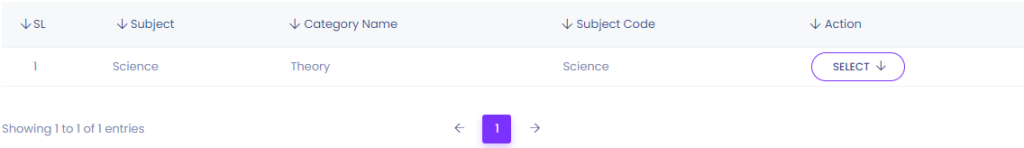
You can Edit or Delete your subjects by clicking on Select > Edit or Delete