In this option, you will be able to review the list of all approved/rejected leave requests. You can also change the status of approved/rejected leave requests.
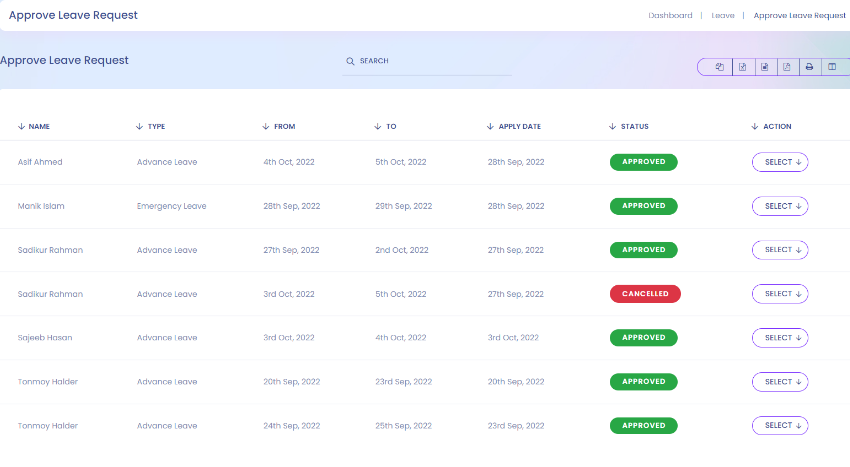
You can view the details or change the status of a leave request by clicking on Select > View/Approved.
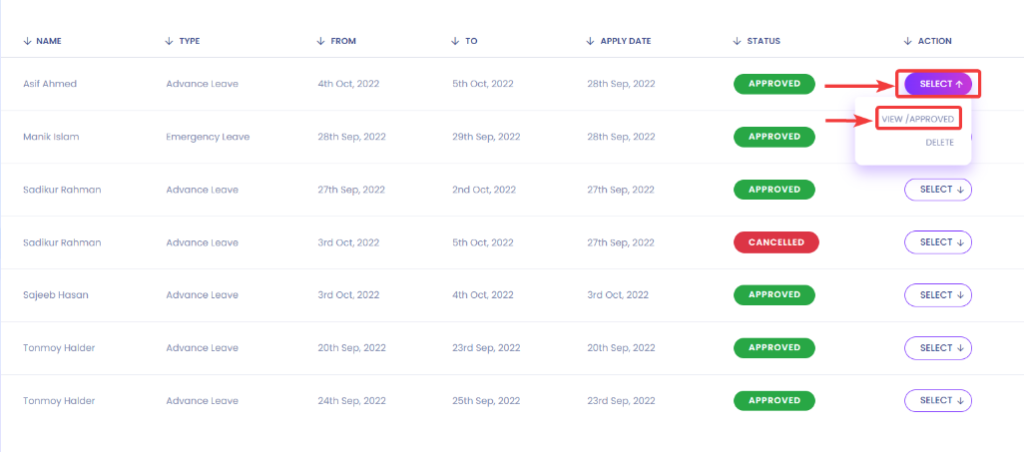
After clicking on View/Approved, you should see the details of that specific leave request.
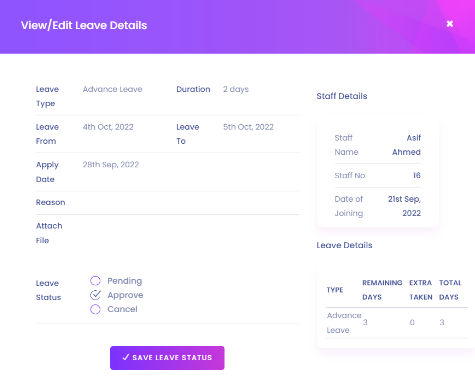
You can set the Leave status by clicking on the Check Circle you see before the leave status name. The leave requests can be set to Pending[1], Approve[2], and Cancel[3]. After you set the status of the leave request, click on the Save Leave Status[4] Button.





