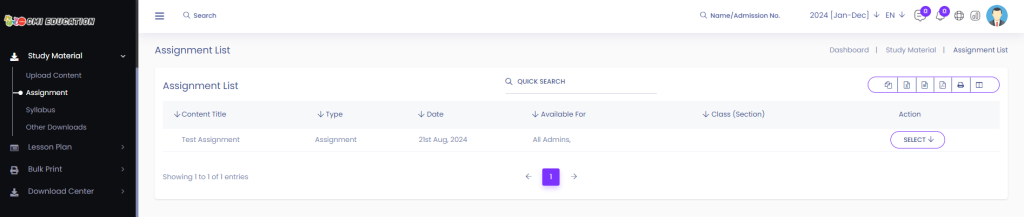Here’s how you can review all the assignments you’ve uploaded using the Upload Content feature in GMIEDU:
Step 1: Go to the Assignments Section
- Log in to your GMIEDU account.
- Navigate to the Assignments section or the area where assignments are managed.
Step 2: View the List of Assignments
- Locate and select the “Review Assignments” option or a similar feature that allows you to see all your assignments.
- Click on it to open the list of assignments.
Step 3: Review Your Assignments
- In the assignments list, you will find all the assignments you’ve uploaded.
- Check the list for details such as assignment names, due dates, and other relevant information.
Step 4: Take Additional Actions (if needed)
- If you need to make changes or delete an assignment, look for the corresponding options in the interface.
- You might also have the option to download assignment files or view more details.