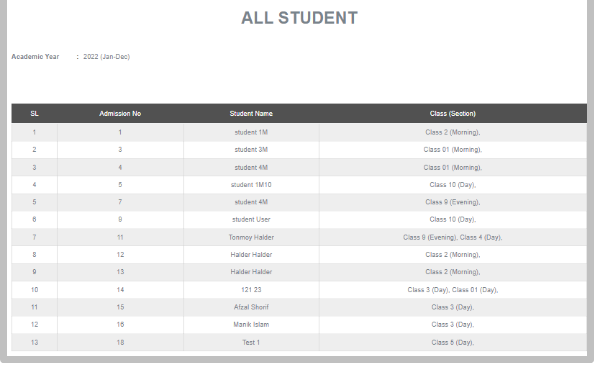Exporting student information from our system is a simple process and can be done in either CSV or PDF format.
Step 1: Access Student List Export
- Navigate to the student list section within the software.
- Locate the option for exporting the student list.
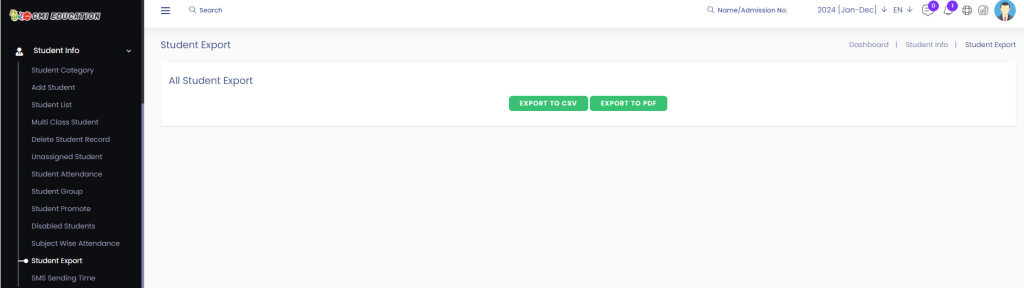
Step 2: Export as CSV File
- To export the student list in CSV format, click on the “EXPORT TO CSV” button.
- After clicking, your download should start automatically.
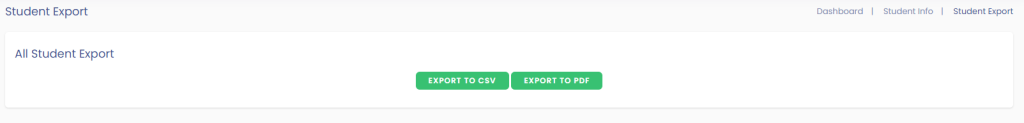
Step 3: Confirmation of Download
- Once initiated, you should see a notification indicating that your download has started.

Step 4: Export as PDF File
- To export the student list in PDF format, click on the “EXPORT TO PDF” button.
- After clicking, the student list will be generated in PDF format
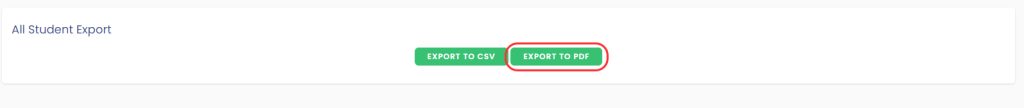
Step 5: View the PDF Export
- Once generated, you will be able to view the student list with all their information in PDF format.