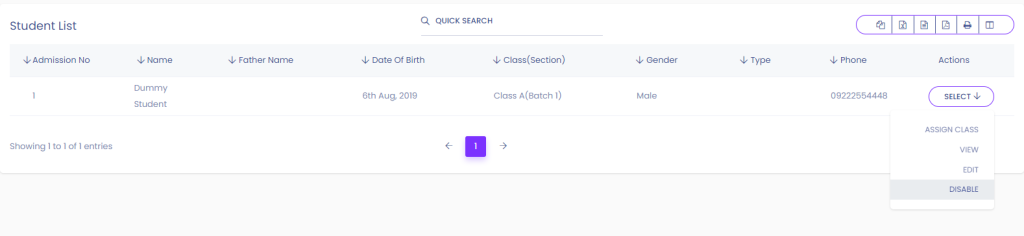You can review the student list based on your selected criteria in this option.
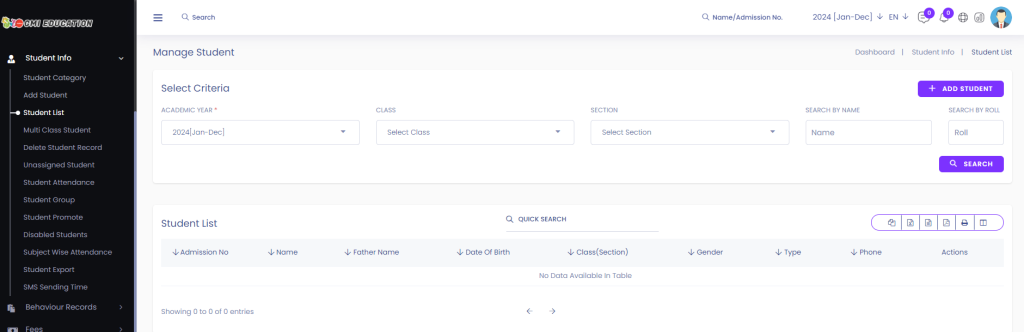
You can configure a custom search based on criteria such as Academic Year[1], Select Class[2], Select Section[3], Search By Name[4], Search By Roll No[5], and then click on the SEARCH[6] button.
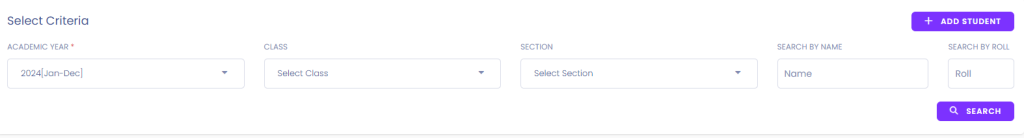
After clicking the Search button, you will be able to see the list of students that matches your search criteria.
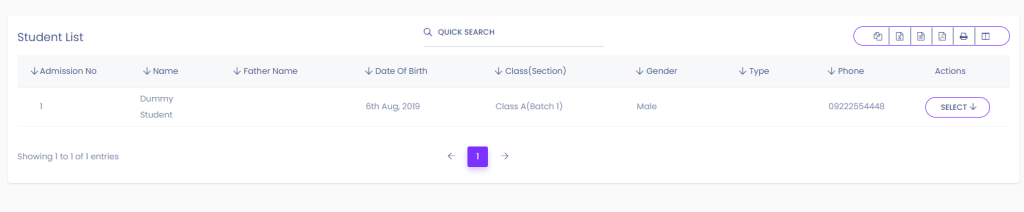
How to assign new students to a class #
To assign a new student to a class from the student list, just click on Select > Assign Class.
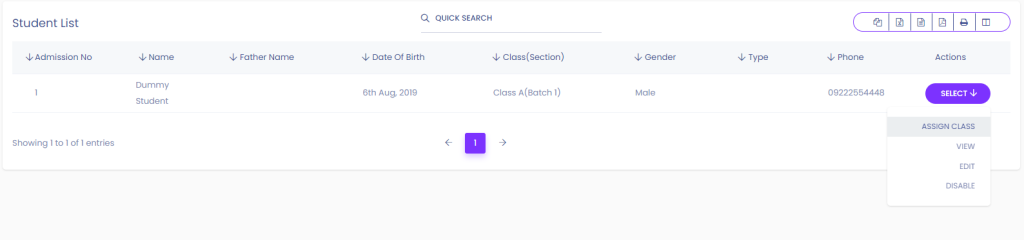
How to disable your students #
To disable/Deactive your students from the student list, just click on Select > Disable.