- Navigate to Expert Teacher Section:
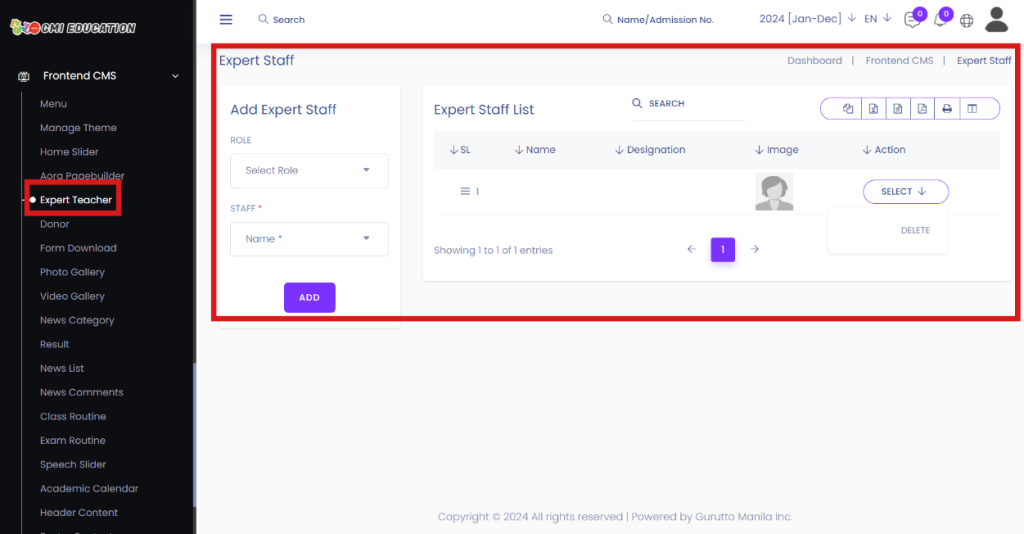
Go to the Frontend CMS section in your GMI EDU dashboard, and click on the Expert Teacher option.
2. Select Role and Staff:
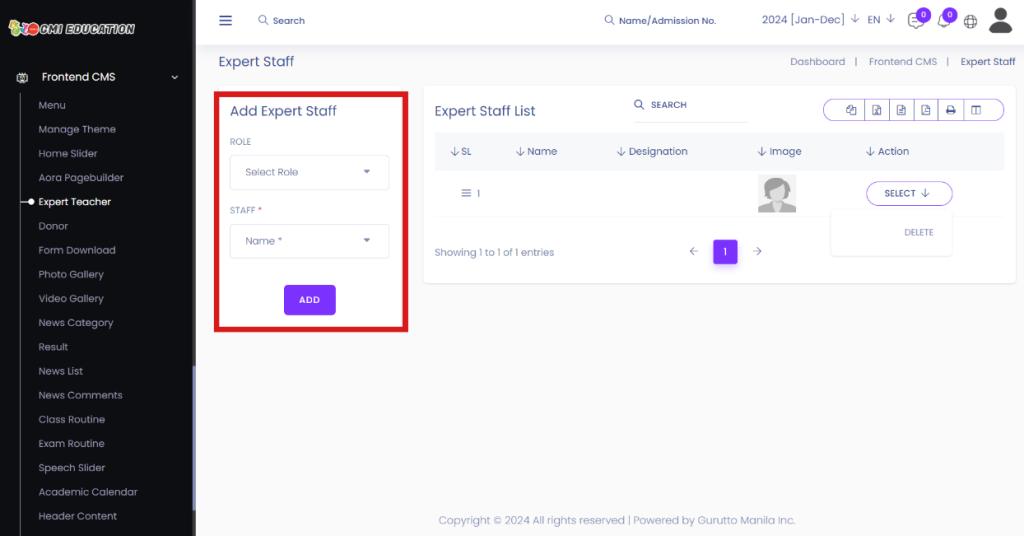
Choose the appropriate role and staff member you want to designate as an Expert Teacher.
3. Add the Expert Teacher:
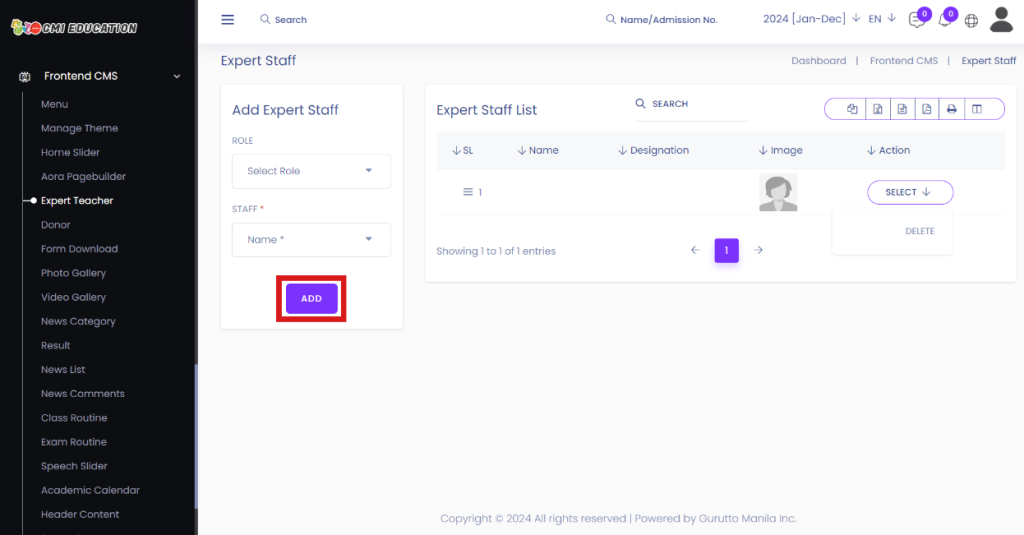
Once you’ve selected the role and staff, click the Add button to save your selection.
4. View Expert Staff List
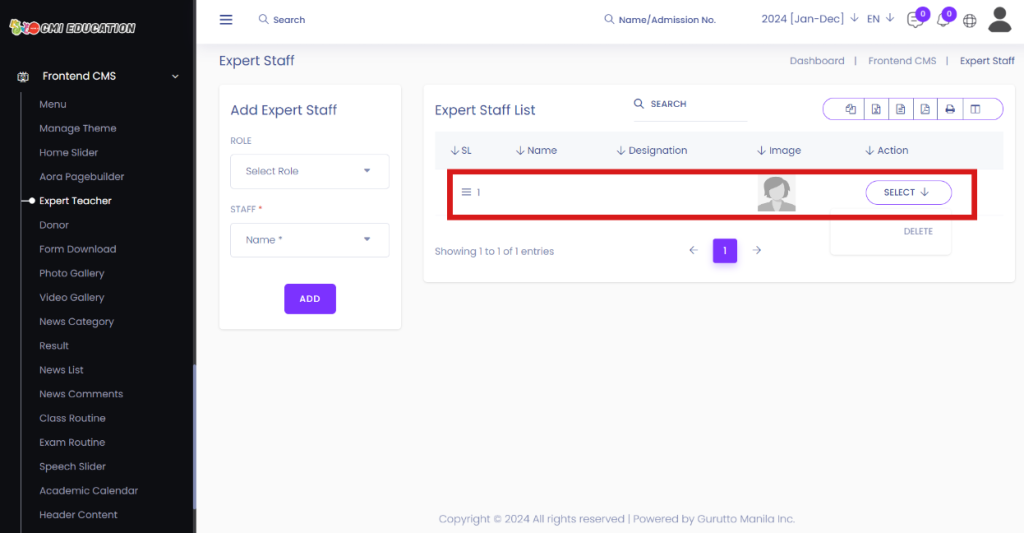
After adding the Expert Teacher, you will see the newly added expert listed under the Expert Staff List.
5. Remove Expert Teacher:

If you wish to remove an Expert Teacher, click the Select button next to the staff member’s name, and then choose Delete.




