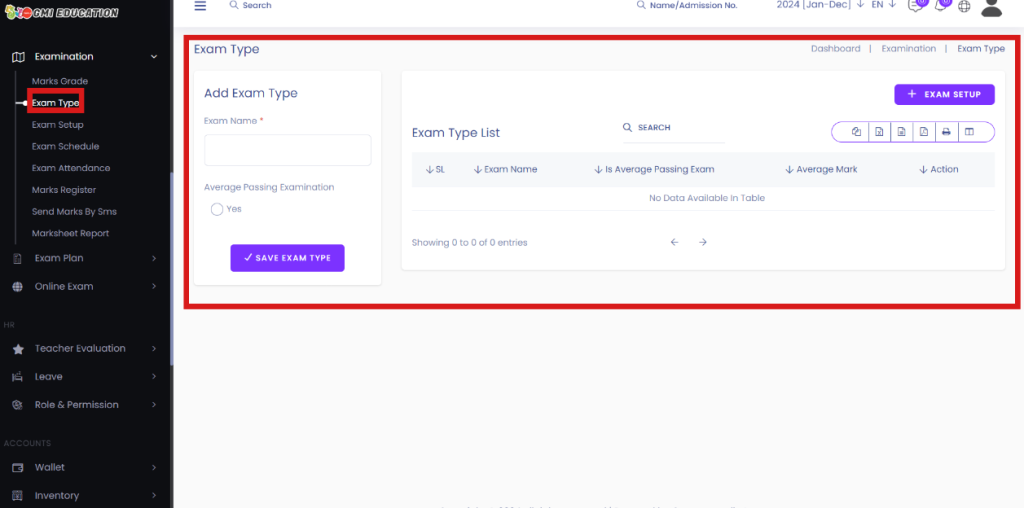Exam Type:
All exam types can be categorised for first-term exams or cover multiple exams that you can create the category of exams.
Short Direction: {GMI Edu> Dashboard> Exam Type> Add Exam Type> Exam Name> Save Exam Type> Exam Setup> Exam Type List> SL> Exam Name> Action> Select.}
If you want to set up your exam section then go to the Infixedu dashboard to find the exam type to add a new exam or to the setup exam.
1- Exam Type
2- Add Exam Type
3- Exam Name
4- Save Exam Type
5- Exam Setup
5- Exam Type List
6- SL means serial number.
7- Exam Name
8- Action
9- Select for edit or delete.