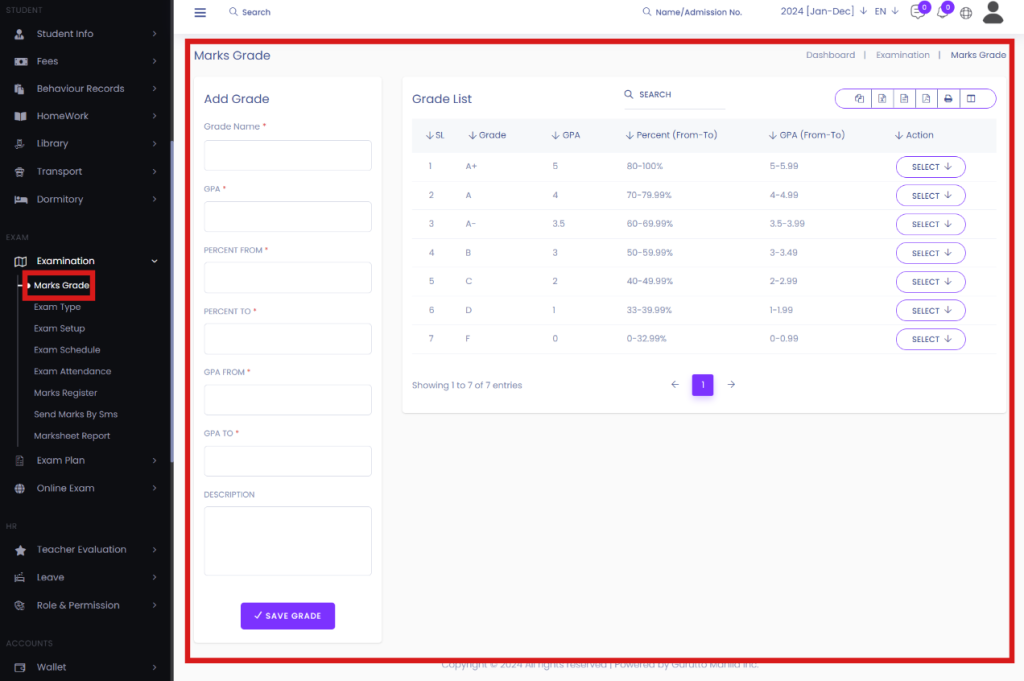Marks Grade:
The primary objective of having a grading system is to assess the academic performance of a student. Used by schools all over the world, this technique is considered the most viable medium to analyze a child’s grasping power and reciprocating abilities.
Short Direction: {GMI Edu> Dashboard> Marks Grade> Add Grade> Grade Name> GPA> Percent From> Percent To> GPA From> GPA To> Description> Save Grade> Grade List> SL> Grade> GPA> Percent (From-To)> GPA (From-To)> Action> Select.}
This is the Infixedu Marks Grade list which is including Grade names, GPA, Percent from, per cent to, GPA from, GPA to & description.
1- Marks Grade
2- Add Grade
3- Grade Name
4- GPA or Grade Point Average, is a number that indicates how high you scored in your courses on average.
5- Percent From
6- Percent To
7- GPA From
8- GPA To
9- Description
10- Save Grade
11- Grade List
12- SL means serial number.
13- Grade
14- GPA
15- Percent (From-To)
16- GPA (From-To)
17- Action
18- Select for edit & delete.